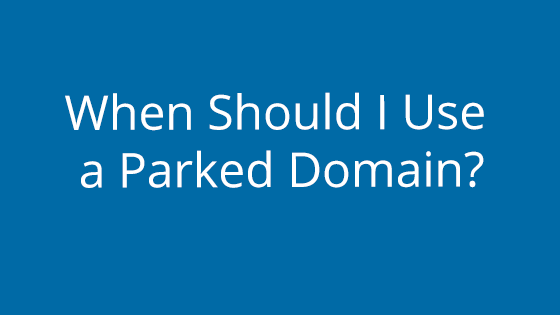Why Would You Need to Change Your Business Information?
Like all things, businesses change over time. As you grow your business, you may find yourself making changes for its betterment. You might move to a new business address, change your core hours, or maybe just tweak your business contact details.
Whatever the case, changes to your business is a natural occurrence. Just be sure to update the internet when you make a change!
We understand this can seem a bit overwhelming if you don’t know where to start. After all, the internet is a big place! But don’t worry – we’ve put together a list of six places you should check and update your business information after a recent change.
Places to Update Your Business Information
Depending on where you’ve listed your business, you may need to update your business information in places not found in our list. However, this list covers some of the six most popular places that visitors will look for your business info, so it’s a good place to start.
The first place we recommend you update your information is on Google. As one of the biggest search engines, it receives a massive amount of traffic. That’s why it’s imperative you keep your Google business listing up-to-date. Google will display business information both in search results and on Google Maps.
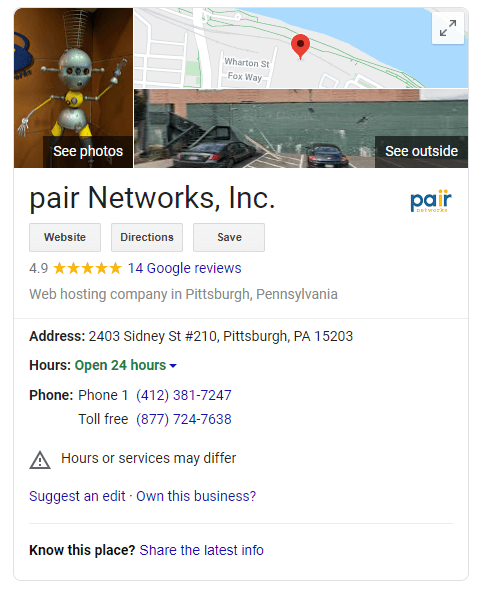
You may think you don’t need to update Google since you never initially added your business information to it. However, Google pulls information from publicly available data and allows any Google user to supply missing information. This means that even if you didn’t manually add your business information to Google, it could still be on display.
To know for sure, you need to search for your business using the Google search engine. See if your business listing comes up and what information is listed. If it shows your old business information, you’ll need to begin the process of changing it.
You can find the instructions for changing Google business listings here.
Yellow Pages
Not too long ago, the Yellow Pages were a portion of the phonebook devoted to local businesses. However, with the expansion of the internet, the Yellow Pages moved online! So now you can search for local businesses using the Yellow Pages site (or app).
The Yellow Pages draws on a giant directory of business information, including business hours, contact information, location, accepted payment methods, and more! If you don’t currently have a Yellow Pages listing, you may want to consider creating one.
If you already do have a listing, you will definitely want to keep it up to date. According to the Yellow Pages website, they receive almost 60 million visitors each month. Make sure you don’t give the wrong information to your slice of 60 million people.
Click here for instructions on how to update your information on yellowpages.com.
Yelp
Yelp is a popular business review site. You may find Yelp in your search results when you look up a business or restaurant, often with customer reviews and a star rating. Many people consult Yelp before visiting a new restaurant, trying a new hair salon, or buying from a new store. So if you know your business has a listing on Yelp, you should take the time to update it.
You can find instructions for how to update your listing on Yelp here.
Bing
Bing is another place you should update your business listing. Bing is the default for many popular software, such as Microsoft Office, Internet Explorer/Edge, Alexa’s voice search, and so much more.
So don’t miss out on a whole host of prospective customers just because you chose one search engine over the other. Update both to maximize your business’ reach.
To take control of your business listing on Bing, you’ll need to work with bingplaces.com, the management system for the Bing business listings. If you haven’t already claimed your business on this site, you will need to create an account to do that before you can change any information.

Once you have an account and claim your business, you will be able to change your business listing information through the bing places website.
Go to bingplaces.com to get started.
Social Media
Forgetting to update your business information on social media is a big no-no, especially if social media plays a big role in your marketing strategy.
Social media is a way to draw people into your business. But if you give them bad information, the lengths you went to could result in nothing. Bad information will make you look less professional, which could scare away someone who was thinking about taking a chance on you.
Which is why it’s critical that your social media is updated. Depending on where you focus your marketing efforts, you may have a few or many business social media accounts with your business information on it. Be sure to check all of them. Depending on the type of business change, you may even want to go as far as announcing the change on your platforms. That way, no one will be caught unawares by the switch.
The most common place to list business information is in the social media profile. So we’ve put together a list of links to tutorials on how to change the profile for the top seven social media platforms:
Your Website
Last, but certainly not least, you should take a look at your own website and make sure all the contact details are up-to-date. If you haven’t already, start by changing the details in the obvious places, like the “Contact” page or “Home” page.
From there, branch into more obscure locations. Do you have blog posts that mention your store hours, contact details, etc? Do you have any product pages or “About Me” pages that might mention them? Comb through your website and find them. If it’s too overwhelming to go through in one fell swoop, it’s okay to go through it a little at a time. Eventually, you’ll make it through the entirety.
The method for changing these items will vary based on your website type. If your website is built from straight HTML and CSS, you’ll need to go into the code files and make the change. If you’ve built your website on a CMS, the CMS will have its own rules on how to update information.
If you’re running into any trouble with updating your information, you can reach out to our support team at [email protected]. They’ll be able to assess your website type and may be able to recommend the best course of action.
The Benefits of an Up-to-Date Online Presence
We’ve touched on this in previous parts of the blog, but having an online presence can only benefit you. Prospective customers will be able to visit your physical or virtual store without a hitch, contact you with questions or concerns, or even just gather information that will make them more assured that your business is legitimate.
When your business information is up-to-date, you don’t need to worry about lost leads or sales when people act on the wrong information. Instead, you’ll know that your online presence looks professional and customers interested in your business won’t have any trouble visiting your products/services or reaching out.