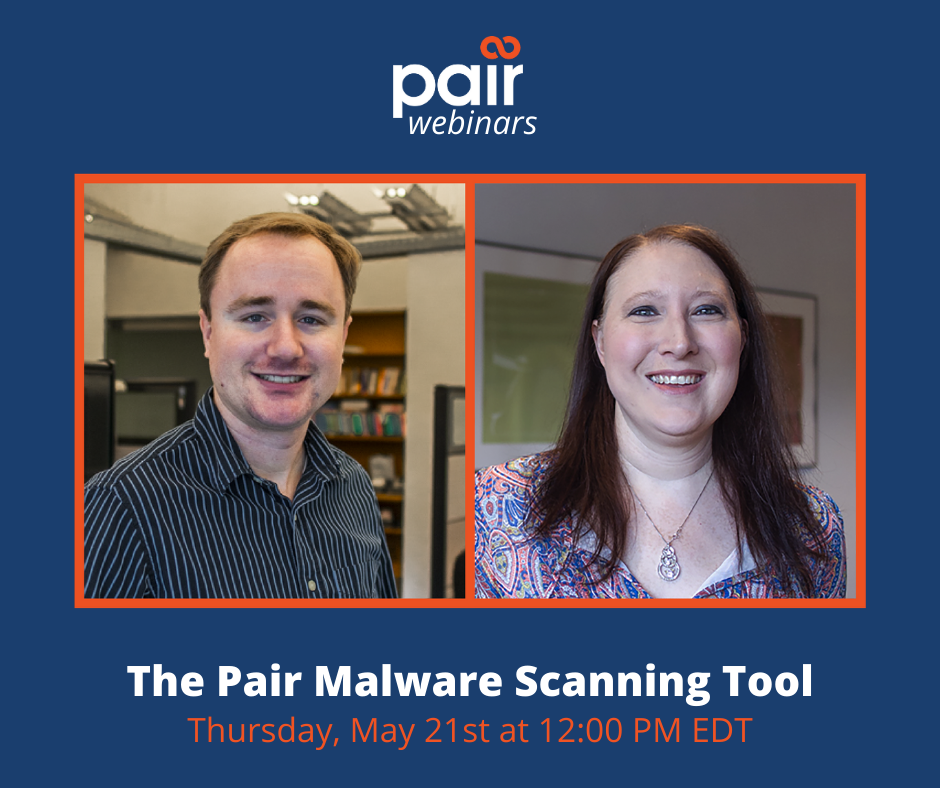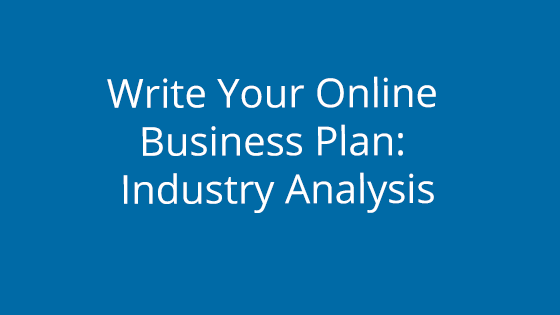Marketing has a lot of industry-specific terms and acronyms. If you’re new to the marketing scene, it can look intimidating. But we’re here to tell you that you don’t have to be afraid. Marketing terms are usually very straightforward when you find out their background.
In this article, we’ll be covering what a “landing page” is. While it sounds similar to a website, they are not quite the same. After reading this article, you’ll be able to confidently distinguish between the two (and be able to build your own awesome landing pages).
What Is a Website?
You’re likely already familiar with websites, but we’ll be going over them briefly just so you can see exactly how they differ from landing pages.
Websites are a collection of webpages and functionality, meant to give information, sell products, and more. Normally, websites consist of many web pages under a single domain name. For example, pair.com is a website with a variety of product pages, informational pages, and miscellaneous other pages. All are under the umbrella of pair.com.
What Is a Landing Page?
So how does a landing page compare to a website?
Well, a landing page is a single page that is designed for one very specific purpose. Purposes can range from marketing a product to collecting information. However, it’s worth repeating that good landing pages only have one goal. Everything on the page is focused on that one goal.
Landing Page vs Website Examples
Still not sure what this looks like out in the wild? We’ve put together some examples to help you:
Example 1: I have a business and want to create an online presence.
Answer: You should build a website. Your business will likely need more than one page and may draw your focus to several different areas of the site.
Example 2: I’m running an ad on social media and want everyone who clicks on it to see a page dedicated to my product.
Answer: You should use a landing page since its one purpose is to market your product.
Example 3: I want to create an online presence for my business, but I only want it to be one page.
Answer: This would still be considered a website. A single page dedicated to your business will likely still have multiple focuses, such as your company, products, and contact details. Just because it is one page doesn’t mean it’s a landing page. Instead, small one-page websites like this are called “microsites.”
How to Create a Landing Page: 4 Steps
Now that you know the difference between a landing page vs. a website, are you curious about creating a landing page? We’ll walk you through some best practices so that you can create your own awesome landing pages.
Step 1: Have a Specific Goal
One of the main differences between a website and a landing page is their focus. A website focuses on multiple things, while a landing page focuses on just one. So it’s important to select your goal beforehand.
If you don’t have a clear goal, the landing page won’t be as effective. You want the goal of your page to be very apparent. When someone lands on the page, they should immediately know what the page is telling them.
If you’re fuzzy on the details, how are those who land on the page supposed to figure it out? So be sure to come up with a specific goal before starting the creation process.
Step 2: Identify and Build for Your Audience
Considering your audience is an important step if you want your landing page to convince people to take the next step, whether that’s buying a product or gathering their information.
A strong landing page is intended to entice its audience. Creating one that can do that requires considering the following about your audience:
- What does your audience desire?
- What are they looking for?
- What will make them want your product?
- What would make them want to share their information with you?
Cater your page directly to the people you want to click through it. For example, if you’re selling fashionable clothes to teens, your landing page should align with the latest design trends. Whereas if you’re selling air-conditioners to middle-aged homeowners, you may care less about the design and more about displaying testimonials about how dependable your product is.
Think about your audience before starting the design process. Catering to your audience can only strengthen your landing page.
Step 3: Build Your Landing Page
After you’ve identified a goal and audience, you can begin actually building your landing page. There are a ton of landing page builders out there to help you with the process. Plus, CMS like WordPress offer great tools to help you easily build landing pages.
Step 4: Implement Landing Page Best Practices
Implement these best practices to boost your landing page’s success rate:
Tip 1: Reject Clutter
While it’s tempting to include as much information as possible about why someone should buy your product or fill out your form, that’s not always the best idea. Including too much information can make the landing page look cluttered and obscure the landing page’s true focus.
Make sure your landing page is clearly focused on your goal. You can add in supplemental things like testimonials and product facts, but don’t go overboard. The readers should always be aware of what they’re really there for by keeping everything clean, clear, and easy to read.
If you do this, you make the reader’s life easier. This, in turn, can make them more amenable to the idea of buying your product or sharing information.
Tip 2: Watch Your Outbound Links
Be very careful with the outbound links on your landing page. Ideally, you want all roads to lead to a single location, whether that’s a sign-up page or a checkout process. Outbound links risk taking prospective customers away from the landing page and distracting them from completing the desired action.
Limiting the outbound links also helps make the process very clear to the readers. If there’s only one link, there’s never any doubt about what the next step is.
Tip 3: Use High-Quality Content
Your landing page is supposed to entice people. It’s a one-page snapshot of what they gain by becoming your customer, follower, etc. As such, you want to put your best foot forward. Use high-quality images and content so that they can see that working with you is worth their time, money, and effort.
Tip 4: Make It Easy
The easier you make the process, the more likely people will follow through. Whatever you want from your audience, whether it’s a product purchase or info collection, make it easy for them. By streamlining the process, you decrease the amount of time the user has to change their mind. And naturally, if they don’t change their mind, you get more people completing the process.
Tip 5: Make It Scannable
Many people scan web pages instead of reading them all of the way through, as indicated in this study by Jakob Nielsen and John Morkes. The same can be said for landing pages. Your best bet for making a successful landing page is to make your text as scannable as possible. This means writing in easily digestible chunks and using graphics that reflect the text.
Landing Pages and Websites
We gave you all sorts of tips in this article about creating landing pages. However, you may be wondering if we have any tips for creating websites. As a matter of fact, we happen to be experts on the subjects. Check out some of these articles if you’re looking for some guidance on creating your own website:
- No Coding Required: Start an E-Commerce Site with WordPress
- How to Start a Blog
- What Types of Domain Hosting are Available?
This is just a taste of some of our help materials. Check out our blog for other helpful tips and tricks.