Why Blog?
Blogs can be used to express yourself, market your brand, establish yourself as an expert, and so much more. It’s little wonder that the internet has over 152 million blogs on the internet, according to these statistics by 99 Firms.
Creating a blog has never been easier. With the popularity of blogs growing exponentially, a variety of tools were designed to make the creation process quick and painless. We’ll be covering some of these tools, as well as some steps in the creation process, so that you can get your blog up and running with minimal effort.
What You’ll Learn Here
Starting a blog can seem daunting, but it doesn’t have to be. Armed with the right tools, you can start the process with confidence. We’re going to go over the basics to help you get started.
In this blog we’ll cover:
- Getting started
- How to get your own blog URL
- How to build a blog
- Designing your blog
- And tips for keeping up with your blog
Step 1: Get Inspired
When creating a blog, the first thing you need is an idea. We’ll leave this one up to you. There are so many different types of blogs out there: teaching blogs, cooking blogs, influencer blogs. You name it.
So the sky’s the limit when it comes to choosing your blog “niche.” The only general rule is to choose something you’re passionate about – otherwise, blogging may seem like a chore.
The great thing about blogs is that you can create anything you want. Everything from the design to the content can be tailored specifically to your desires. Your blog is your space. Do with it what you will.
Step 2: Choose a Domain
Not sure what a domain is? No problem.
Domains are the URL you enter to visit a website. So, for example, our domain is pair.com. Google’s domain is google.com. You may be sensing a pattern here. Many businesses have domains that are similar to their business name. While it’s a good rule of thumb, it’s not required. Your domain can be anything you like.
However, here are some good domain naming tips to keep in mind:
- Keep it related to your content
- Keep it simple. The easier to remember the better!
- Normally, shorter is better (it’s easier to remember)
Have some domain name ideas? Now it’s time to see if they’re available. Domains must be registered from a domain registrar, like Pair Domains.
Not all domains will be available. If someone else has registered the domain first, then it won’t be available for use. You can check to see if your desired domain is available by going to Pair Domains and searching your domain name in the search box.

If it’s available, you can go ahead and register it! If not, a Pair Domains will give you some similar suggestions. If you don’t like any of the suggestions, you can try searching another domain name in the domain search bar.
Step 3: Building Your Website
Once you have a domain, you’re ready to start the website building process. If you’re new to website building, then we recommend you choose a CMS. CMS stands for Content Management System. In other words, it makes the website building process easier. You don’t have to deal with much (if any) of the backend – the CMS handles it all for you!
The most popular CMS is WordPress and, luckily, it’s built specifically for blogging. It’s super user-friendly and has thousands of add-ons (called “plugins”) to add functionality to your site. It’s used by millions and has been proven to hold up under intense website usage.

Website Hosting
Once you’ve decided on how to build your site, you need to choose a web hosting package.
What is web hosting, you ask? Web hosting is where your site lives. All websites you can visit on the internet have a web host. This is how it works: your website is made up of files (even WordPress sites) and the web host stores those files. When someone tries to view the website, the web host makes it possible for them to view the website.
However, not all web hosting is created equal. Some web hosting is designed specifically for smaller, low traffic sites with little framework (like our shared hosting packages), while others are for massive, high traffic sites (like our dedicated packages).
It’s important to choose a hosting package that is designed for your site type. So, for example, if you plan to use WordPress, you would want to get WordPress specific hosting.
Because WordPress does so much work for you, it requires more power to run than a small HTML site. All the convenience of WordPress had to have some tradoff. So it’s important to make sure you have web hosting that’s capable of supporting a WordPress installation. If you don’t, your site might end up being slow.
Why would your site be slow? Well, it comes down to how websites work when people view them. The bigger or more framework a website has, the more power it takes to bring the website up for people to view. Now imagine several people viewing the website at once. Imagine a thousand people viewing it at once. Each requires more and more power from the web host. If the web host can’t keep up, the website will become slow or crash.
That’s why it’s important to find a web hosting package designed for your site type, size, and traffic amount. If you plan on using WordPress, we generally recommend using a WordPress-specific hosting package so you can rest assured that the server has the power to handle the CMS.
Creating Your Website
Once you have your web hosting selected, it’s time to actually put your website together. There are so many different options and functionalities you can implement, but we want to stick to the basics for now. You can add on the extras later. For now, here’s a few things to get your blog started.
Choose a Site Design
Anyone who has done design understands that it’s never just one thing – it’s a gathering of things that come together to create something.
Website design is no different. There are a variety of things you need to consider – colors, logos, layout, and more! The scope of design can be as vast or minimal as you want.
This process may vary depending on your site creation method, but keep in mind that this step lays the groundwork for your site. It’s establishing the layout and colors that will represent you and your brand.
If you are using WordPress, implementing your site design is easy. All you have to do is browse through their robust theme directory, choose a theme you want, and click a few buttons to implement. Easy peasy. Check out their theme directory here.
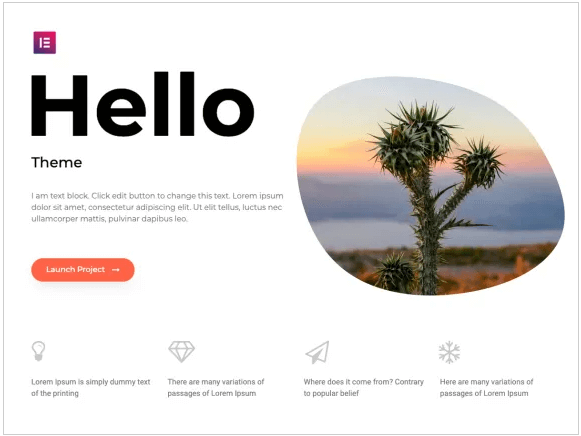
WordPress themes will set the stage with layout, colors, and font. But you can change these as you desire.
Make a Logo
Your logo helps establish your brand’s identity. Not sure what your brand identity is yet? That’s okay. But this is a great time to give it some thought. Your logo should help reflect your brand, like a visualization of what your blog stands for.
There are a lot of tools out there to help you design your logo, from Canva to Photoshop.
When you have a logo created, add it to your site!
Pro Tip: Sometimes it’s a good idea to make multiple color versions of the logo so that it will show up on all sorts of backgrounds.
Set Up An About Page
An About page will give your readers insight into you. It shows them why you’re someone they should listen to, what they can relate to, and insight into who is inspiring them. It also gives prospective partners a look into what you do and how you conduct your business.
Many blogs implement an About page, so if you don’t mind sharing a bit about yourself, it’s a great way to engage with your audience. Don’t forget to include a contact page so you can be reached with prospective opportunities!
Write Your First Post
With all this website setup, it might seem like creating a blog is anything but writing.
But good news! The website creation process is almost finished. However, a blog is nothing without blog posts. So it’s important to have one or two drafted when you launch your site. These don’t have to be in-depth novels, just something to give viewers a peek at what’s to come. Besides, you don’t want to leave your blog empty.
If you’re using WordPress, you can create a new post by going to the admin interface and clicking Post in the left sidebar. From there, you will be able to click New Post to start a new blog post. That’s it – now you can start designing your blog post. If you need help using the WordPress editor, check out all of our helpful WordPress tutorials here.
Set Up Tracking Tools
Would you like to know more about how your visitors use your site? Then you should set up website use tracking. It will tell you how your content is performing, how long people read your articles, what audience you’re reaching, and much, much more! There are various website tracking tools out there, though one of the most popular is Google Analytics.

Publish Your Site
Publishing your site is one of the exciting, final steps to creating a website. You’re taking all your hard work and making your blogging dream a reality. For CMS like WordPress, publishing is as easy as clicking a button. For other website creation methods, the publishing process may vary, so always refer to instructions for your specific method.
However, no matter the method, publishing is a feat to be proud of. You’ve worked hard and now it’s time to make your blog a reality.
How to Keep Going
Now that your site is published, though, your work isn’t done. Like a garden, blogs need tending or else they won’t grow.
Here are some strategies to help you get started:
Create a Content Calendar
Many find it helpful to create a content calendar. When you’re feeling particularly inspired, you can fill out the calendar with new ideas to work on in the future. This not only ensures that your blog is routinely updated, but helps you fight creative blocks. For more information about how to come up with a content calendar, check out this resource by CoSchedule.
Take Care of Yourself – And Avoid Burn Out
Another way to help keep your blog afloat is to take care of yourself first. For many, the ongoing work that comes with a blog is no surprise, but it can be especially tiring if you push yourself too hard. That’s why it’s beneficial to practice preventative measures to keep yourself from burning out. Here’s a blog by lifehacker that talks about various ways you can do this.
Good Luck on Your Blogging Journey
Creating a new blog is a rewarding experience. Not only do you gain a platform to share information, you also can design that platform however you want. However, this process may contain a lot of new information and processes if you’ve never created a website before. That’s why we here at Pair Networks are here to help make this process as easy and painless as possible. If you need help with anything related to your web hosting account, please don’t hesitate to reach out to our 24/7, 365 support team.




