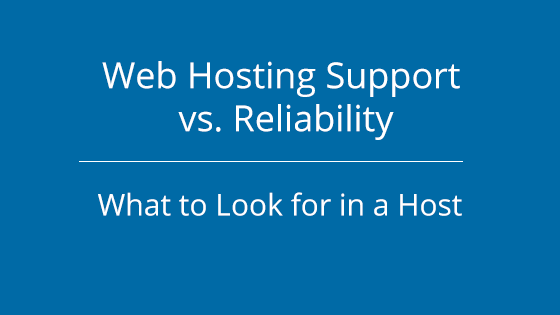In Part 1 of DIY How to Design Your Website, we explain the logistics of establishing a domain and building the scaffolding for your site. Here we will share more about how you can actually design your website to achieve your personal or business goals.
Step 1: Who is Your Website For?
Think about WHO is going to read your content and how you want them to behave once there. You’re building the site for this person, so keep them in mind as you design. Don’t worry about catering to everyone. Instead, keep your target audience in mind and focus on building a site your readers will love. Make it easy for them to respond: purchase, comment, share, etc.
Step 2: What Do You Need to Communicate When You Design Your Website?
Map out the pages you want in your main navigation menu. List any other subpages and where you think they’ll go. For instance, a simple page with simple navigation might flow like this:
- Home Page — Your brand, logo, tagline, invite to explore. Here’s where you call out and drive to sales, discount codes and add a CTA like “Sign up for Our Newsletter.” Also, make sure you add a site search field so visitors can easily find what they are looking for. This information will allow your readers to get to know you better.
- About — Your history/story, what is engaging about your enterprise, what is your mission, and how are you DIFFERENT?
- Products or Sevice (these obviously are specific to you)
- Skincare
- Haircare
- Nails
- News — Any recent write-ups about your company/products/self.
- Write a Review — Offer an opportunity for customers to leave testimonials/reviews.
- Blog — Your personal communications with your customers about your area of expertise.
- Contact Us
Remember, the simpler, the better. The last thing you want to do is frustrate or confuse a visitor to your site.
Step 3: Keep Your Color Palette & Font Minimal
Choose a few simple colors that work with your logo and reflect your “style,” and stick with that palette. Avoid a swath of bright, hectic-looking colors that may distract visitors or even rebuff them.
Choose a font that is VERY readable and not ornate. If it is difficult to read, visitors will not bother to stay on your site. Sans serif fonts are popular for their lean and approachable style, and there are tons of them. Think Helvetica, Optima, Lucida Sans. You get it.
Step 4: Use Photos that are a minimum of 72 DPI
Whatever you do, don’t put a low-res photo or graphic up on your site. That is not just unattractive but frustrating for the viewer. Most jpegs and png images are automatically 72 DP! Images that are too large or high resolution can be saved to 72 DPI.
Step 5: Use Your White Space & Keep Copy Short
White space is your friend. Give your site some room to breathe by allowing white space between and around elements in a way that is pleasing and relaxing to the eye.
Also, remember, no one wants to read through dense text, especially on screen. Your site is not a book. It may be stating the obvious, but keep copy brief and engaging, using bullet points when possible with short, attention-grabbing headlines! Headers and sub-heads are where you can make the best use of Search Word Optimization (SEO) for your site, assisting your potential customers in finding you!
For more info, check out this Libsyn Podcaster Melissa McGraw’s SEO Your Site Now Podcast!
Step 6: Mind Your Mobile
You will need to create a mobile-responsive site (in other words, your site looks good on both a computer and a mobile device). WordPress & Weebly now offer many mobile-responsive website themes, which is excellent because your mobile site’s responsiveness actually affects your ranking on Google search results.
It’s all tied together.
Suffice it to say that mobile responsiveness is a big deal! Everyone uses their smartphone for everything!
Launch Your Website!
In conclusion, these steps can be easily accomplished through Pair’s fully-managed WordPress and Weebly site plans. They make designing your site very intuitive and exciting.
We hope you’ve found these articles helpful and that you feel ready to take the next step in getting your personal or company website up and out in the world. Remember, Pair is here to help you in any way we can. Please feel free to email us or call with questions or concerns regarding hosting and designing your site on Pair!