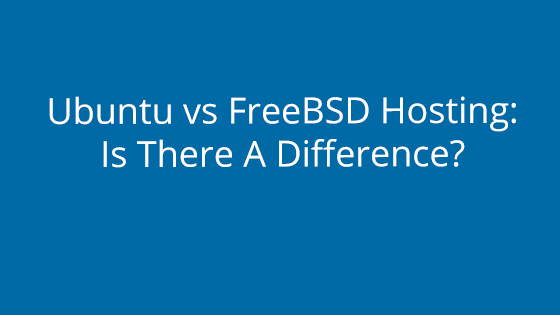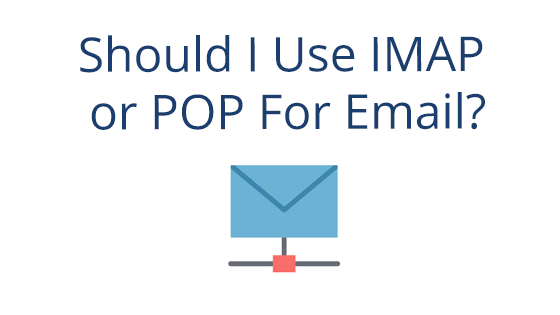What are the top WordPress skills a new user should learn? We talked to our WordPress expert Charlie and asked him his opinion, Here’s where he landed with these top five!
Top Five WordPress Skills
WordPress Skill #1: Get to Know the Dashboard
The WordPress dashboard can be daunting for new users, especially since WP offers many customization options. With that in mind, remember that the dashboard offers more than just tools to build your site. It offers functions to help with:
- SEO
- Plugin management
- Theme management
- Updates
- Media
So, before you start building your new site, definitely take the time to browse around the WordPress menus in the dashboard.
WordPress Skill #2: Plugin Management
If you’ve ever used WordPress, you know there are an extensive number of plugins available. One problem new users may face is the temptation to install too many. Unfortunately, the more plugins you install, the higher your site’s potential to be impacted by performance or compatibility issues. Not all plugins “play nice” with each other, so try to limit yours to just what you need and make sure they are updated regularly. The WordPress plugin page monitors current plugin updates — remember NEVER install outdated plugins!
Sometimes, even a beloved plugin is no longer supported by the developer or is incompatible with the latest version of WordPress. In this case, remove it and find an alternative. If you have deactivated a plugin that you no longer use, remove it also.
WordPress Skill #3: Speaking of Updates …
Keeping WordPress and its components up-to-date is paramount for your site’s health. In WordPress 5, plugins got an auto-update feature. This means that you don’t have to worry about updating them manually.
Installing a security plugin (like WordFence) is also recommended. All Pair WordPress accounts come with WordFence preinstalled.
WordPress Skill #4: Backups
Keeping backups of your website is essential when something goes awry. Don’t learn this the hard way! Many backup plugins are available. Pair offers automated backups within the Pair account control center. These can be quickly restored and downloaded by the Pair user.
WordPress Skill #5: Support Resources
Many resources are available for WordPress, including tutorials, support forums, and documentation with videos and step-by-step instructions. Make use of these any time you have a question!
- WordPress Codex, the official WP documentation site
- The Official WordPress Support Forum
- Third Party Sites
- YouTube
More WordPress Skills
Check out these blogs with even more ways to make the most of your WordPress site.
The more you use WordPress, the more comfortable you will become. Soon, making changes or even overhauling your site will come easy. And that’s precisely why WordPress has remained the most popular site-designing tool. We’re proud to offer and support it at Pair!