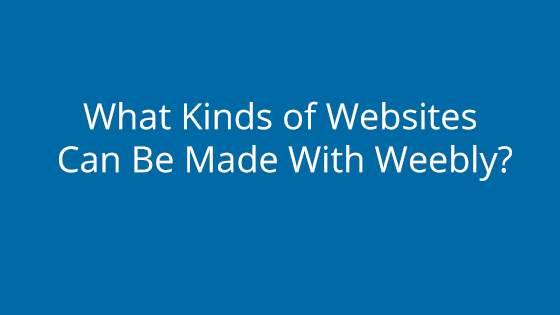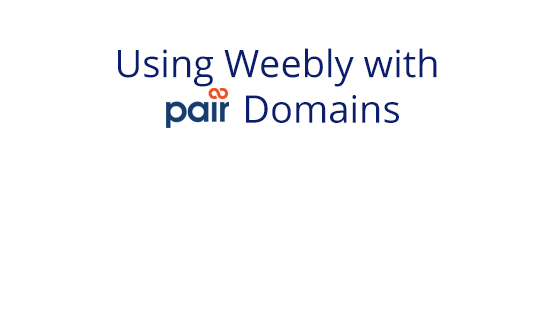What You Need:
- Pair Networks Shared or Weebly E-Commerce Hosting
- Weebly Pro or Business Plan
What is the Weebly Site Builder?
The Weebly Site Builder is an easy-to-use website builder. It features a drag-and-drop web page builder, so you never need to touch any backend code. Plus, you can see your site changes in its live site previewer! Being able to see a preview on your site’s front-end means you’ll know exactly what your site looks like before you publish.
The Weebly Site Builder is available on Pair Networks Shared and Weebly E-Commerce Hosting packages.
What are Weebly Apps?
Weebly Apps are a way to add more functionality to your website. With apps, you can add features with a few clicks, instead of implementing tricky backend code. The process to add apps is straightforward, as well: you log in to your Weebly Site Builder, find apps you like, then download and apply.
Apps aren’t just used for site elements, though! They also can be used to help streamline website sales or boost your site traffic.
There’s lots you can do with a well-placed Weebly app. If you’re interested in what apps are available, check out Weebly’s App Center for a preview.
Weebly apps are only available on Weebly sites that are using a Weebly Pro plan or higher.
How to Add Apps to Weebly
So you’ve found a few apps you like. Great! Now, how do you add them to your site?
We’ve put together a tutorial below to walk you through the process, step-by-step.
Keep in mind, though, Weebly apps are only available on Weebly sites that are using a Weebly Pro plan or higher. If you are using a Weebly Demo or Starter plan, the Weebly App interface will not be available and you will not be able to complete the tutorial below.
- Log in to your Weebly Site Builder interface
- In the top navigation bar, click on the Apps tab
- Use the search bar or the app center interface to find an app you want to add
- Click on the app block. You will be taken to the app’s page
- Click the Add button
- A page will pop up. Click the Connect button
Your app may require additional permissions. If so, click Connect through the next page as well
Once the app is connected and added to your site, you will be returned to your website.
How to See Your Apps
If you want to see or manage your Weebly apps, you’ll need to visit the Weebly Apps interface. This interface is built right into your Weebly Site Builder, though it’s only available to those who have a Weebly Pro plan or higher.
To find your Weebly Apps interface, follow these steps:
- Log in to your Weebly Site Builder through Pair Domains
- In the top navigation bar, click the Apps tab
- Then, in the top right corner, click the My Apps button
- This will open a window that shows you all of the apps currently installed on your website.
This will take you to the My Apps page. From here, you can view and manage your apps.
How to Remove Weebly Apps
Sometimes an app outlives its use or it doesn’t work quite the way we want it. If this happens, the solution is simple: remove the app. Removing an app from Weebly is as straightforward as adding an app. It’s all done within the Weebly interface and usually takes only a minute or two.
If you wish to remove an app, follow these steps:
- Return to the My Apps page
- Find the app you wish to remove
- Once you have found it, click the Remove App button
- Click Yes, remove to confirm that you want to remove the app
- Once the process is completed, you will be prompted to reload your website. Click Reload to do so.
And that’s all there is to it. If the removal is successful, the My Apps page will reload and the removed app will no longer be active on your site.
More Weebly Resources
Are you looking for more Weebly guides to help your Weebly site excel? At Pair Networks, we delight in helping your website reach its full potential. We’ve written a number of helpful guides and tutorials to help you make the most of your website building journey.
Here are a few that we think you might like:
- How to Add a Mailchimp Opt-In Form to Your Weebly Site
- How to Create a “Swag” or Merchandise Store with Weebly
- How to Password Protect Weebly Pages
- How to Change Your Weebly Favicon
Prefer more hands-on help? No problem! Our knowledgeable support technicians are available via email or phone 24/7, even on holidays!