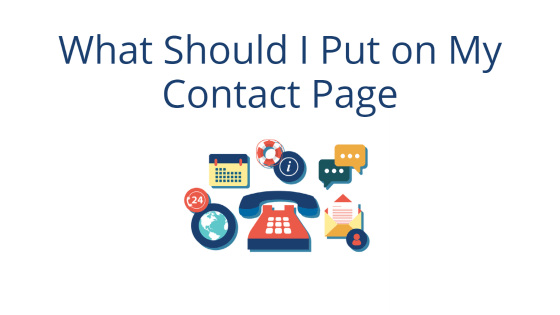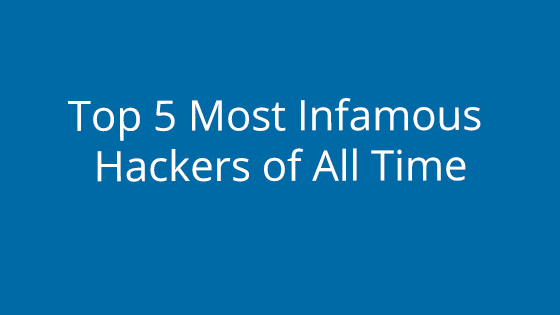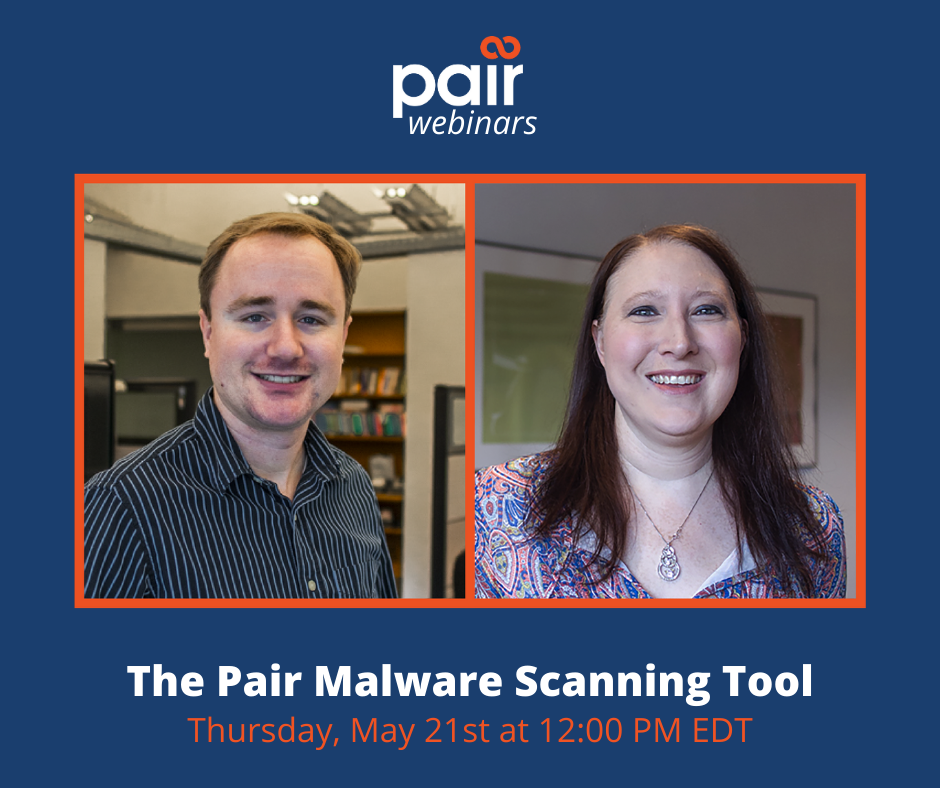What’s the Point of a Contact Page?
As its name indicates, a contact page is a website page dedicated to helping people get into contact with you. Many contact pages give business contact information, like business numbers or email. They also sometimes offer a form that visitors can fill out. This form is called a “contact form.”
Contact pages can bring invaluable business inquiries, so it’s a page you see on many business sites.
When setting up a contact page, it’s essential to figure out whether you want to list your business contact details or use a contact form. Of course, you can also do both, but it’s important to consider that contact pages are available for the entire internet to see. So if your personal number doubles as your business number, you may want to opt for a contact form instead.
On the other hand, contact forms can be spam magnets. With bots roaming the internet, contact forms can collect all sorts of unnecessary messages. If you opt for a contact form, be sure to put in the proper precautions to reduce spam, like reCAPTCHA.
Important Aspects of a Contact Page
When you’re building a web page, it’s helpful to know the goals of the page. We’ve already mentioned that the contact page’s primary goal is to be a route for communication. However, there’s another important objective that shouldn’t be overlooked: Contact pages should be easy to find.
Contact pages are often listed in the main menu or footer of websites because they’re important. You don’t want to miss out on potential business because they couldn’t find your contact page. So make sure the page is displayed prominently.
What Typical Contact Pages Include
If you’re comfortable putting your business contact information on the world wide web, then the contact page is typically the place to do it. If you’ve listed your business contact details, you may also want to include the hours you’re open to be contacted. Many companies opt to make this their business hours. That way, you can minimize the chance of receiving calls at odd times.
Contact Form
A contact page typically has a contact form that people can fill out. While not required (you can opt to put down your business contact email and phone), it’s usually nice to have the extra option on your contact page if people don’t want to call or email.
When constructing a contact form, you should figure out the necessary information to ask for. However, you don’t need to overdo it on details. If you keep it simple, it maximizes the chance that your visitor will complete the form.
Keep in mind that your form is going to vary based on your website and contact page goals. Are you a small business that mostly uses the contact page to gather information to give service price estimates? In that case, you may have more pointed questions on your form. If your contact form is just a catch-all for potential partnerships, then your form might be more straightforward. In the end, the contact form should be molded to your business.
What Fields Should Your Contact Form Have?
What fields do you absolutely need in your contact form? Well, as we said, it can vary based on your goals. However, the very minimum a contact form usually has are:
- Their name
- Their contact information
- A text field where they can write the specifics of their request
You can add fields as needed, but these three are an excellent base to start from.
Their name and contact information are generally required so that you have everything you need to reach back out to them. While the contact form works well to get information to you, it, unfortunately, doesn’t allow you to send data back through. So you need to know how to get back into contact with them.
The text field allows the visitor to give you more information about their inquiry. It can help inform the conversation and start you off on the right foot.
Once they’ve submitted the form, it’s a good idea to redirect them to a thank you page. Having a thank you page lets them know that their form has been successfully submitted.
Include Links to Other Parts of Your Website
Many contact pages also include links or call-to-action to different parts of your site or business (like social media). This additional route off the page helps keep people from bouncing off your site if they go to the contact page but realize that’s not where they want to be.
Building a Website
Building a website is a lot of work and can be a bit overwhelming if you’re not sure what you should include on your web pages. We put together a few page building guides to help with this. Check them out here:
- What Should I Put On My Blog Page
- What Should I Put On My About Page
- What Should I Put on My Homepage?
- What Should I Put on My Welcome Page?
- What Should I Put on My One-Page Podcast Site?
We have lots of other great content on our blog. Read up on the latest at blog.pair.com.