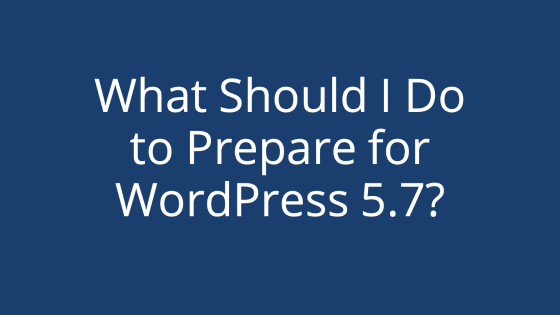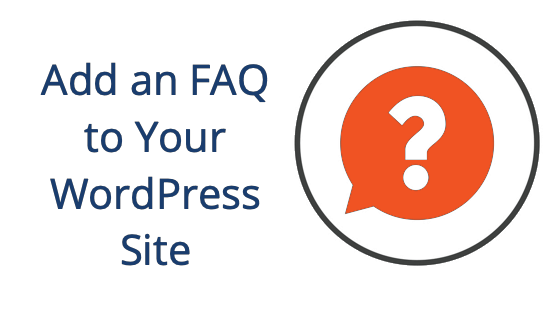WordPress 5.7: What’s New?
WordPress 5.7 is 2021’s first big WordPress update, and it’s bringing some big changes. WordPress 5.7 is introducing new Gutenberg blocks, some changes to the auto updates and iframe features, as well as a big jQuery update.
If you haven’t been paying attention to the recent WordPress core updates, then jQuery is the one aspect of this update you should be investigating. That’s because these jQuery changes in 5.7 can cause site-breaking incompatibilities with plugins and themes.
What exactly is happening with jQuery in WordPress 5.7?
So what exactly is happening with jQuery in WordPress 5.7? Well, WordPress decided to update the jQuery version that the WordPress core uses from 1.12.4 to 3.5.1. This is quite a jump in versions, so anything caught using the old version might run into some issues.
Why did they choose to update so drastically when it could result in site breakage? Well, the newer version of jQuery is more secure, has better features, and is all-around easier to work with.
Why does this cause problems on my site?
Those who experience jQuery-related site issues likely have a plugin or theme that’s not playing nice with the update. That’s mostly due to how plugins or themes are developed. When you’re developing a theme and you’re using jQuery, the developer will likely call the version of jQuery that comes built-in to WordPress. Up till now, that jQuery version was jQuery 1.x. However, now that WordPress has jumped to jQuery 3.x, those plugins and themes will be calling an outdated version of jQuery.
To fix this, developers need to update their themes and plugins to call the right version of jQuery. If they don’t (or you don’t update your plugin/theme), this could cause site breaking errors.
How to Prepare for WordPress5.7
If you’ve been vigilant, you may have already noticed issues with your site in the last WordPress update.
“The big change is with the jQuery library that WordPress uses.” says Sean, our Call Center Manager, “They have been addressing this the last few updates so I suspect anyone that would be affected by this should already know. The Enable jQuery Migrate Helper can help mitigate issues as a result.”
However, it’s always a good idea to test things out before leaping in. So we recommend setting up a test site before you update your main site to 5.7. That way you can test the update and identify any potential issues before applying it to your main site.
If you have a Managed WordPress account, you can use the WordPress staging site feature. With one click, you can copy your live site over onto a hidden subdomain. You can then update and test to your heart’s content. When finished, you can push your fully-tested, functional website to overwrite your main site with another click.
Check out how to set up your first staging site in this article: Setting Up a Staging Site for WordPress.
If you have WordPress installed manually or through our easy 1-click installation manager, PairSIM, then we recommend testing on one of our free .pairsite subdomains. All you need to do is create a subdomain on your account (be sure to select the .pairsite option if you want to use one of our free subdomains), install WordPress on the subdomain, then copy your WordPresssite data over.
Once you have a test site set up, update your WordPress (if it hasn’t already updated) to WordPress 5.7. Now check through your site. Do you see any problems?
If you encounter any issues with the update and you narrow the problems down to jQuery, then you can use the Enable jQuery Migrate Helper plugin that Sean mentioned. It’s a great temporary measure to keep your site functioning while you solve the underlying issue.
“It’s not meant to be a long-term solution,” Sean warns. “So if users do run into problems, this is just a stop-gap measure that allows the site to function while they resolve any problems that result from the 5.7 upgrade.”
Need Help on the Web Hosting Side?
If you find yourself in need of assistance on the Pair web hosting side, don’t hesitate to reach out to our 24/7 support team. Our Certified WordPress Support can aid you with your WordPress and web hosting needs, so you never have to worry.