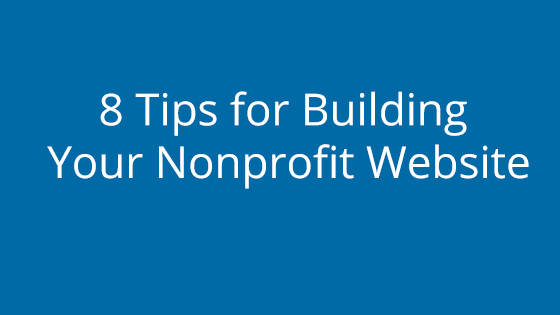Measuring your website’s performance can help you make educated changes that will effectively improve your website and make it more user-friendly. There are useful tools and resources available online that make it easy to understand your website’s performance. You can measure your web traffic, see how people reach your site, understand how they interact with your website, and more. Many businesses use Google Analytics to track and measure their website’s performance because it’s free and easy to use.
How to Install Google Analytics
To get started with Google Analytics, you need a Google account. Go to google.com/analytics to can create or sign in to an existing account. Then, set up a property in your Analytics account. This property will represent your website and will collect all of the information you need in one place.
Now, you can add the Google Analytics tracking code to your website. You can find your tracking code in the Admin settings of your property under Tracking Info. Click on Tracking Code for the code and installation instructions.
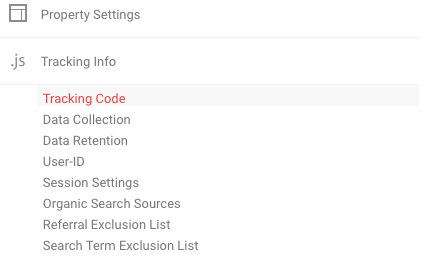
Note: Google Analytics won’t start recording traffic until the code is properly installed. The sooner you install the tracking code, the more data you’ll have.
Check out our Knowledge Base to learn how to add your Google Analytics code to an HTML site and how to add it to a WordPress site.
Measure Your Web Traffic
Once you have your tracking code installed, you can see how many people are visiting your website. In Google Analytics, under the Audience section you can see an overview your web traffic. Sessions refers to the number of website visits your site receives. One session could include multiple page views and interactions.
You can determine your site’s reach and impact by studying changes in your website sessions. Are your sessions increasing, decreasing, or staying consistent? Do site visits spike on the weekends? This information can tell you a lot about your audience. Compare your web traffic periodically to determine if your audience is growing or not and what you can do to increase it.
You can also compare web sessions to how many new and returning visitors you have. New users are people who have are reaching your website for the first time and returning visitors have been to your site before and are coming back to it. Returning visitors indicates that people are remembering your brand and find your website useful. Many people who visit a website multiple times are considering taking an action on that site. You want to have a good balance of new and returning users.
Study Your Traffic Sources
Use Google Analytics to see where your web traffic is coming from. You can see how people are finding your website in the Acquisition tab of your dashboard. It will tell you how many sessions came from social media, email, search engines, and more. Understanding your traffic sources will tell you more about your audience and how to better reach them. If you notice that you get more traffic from Twitter than other social media platforms, then you may want to consider increasing your activity on Twitter.
Studying your traffic sources will also tell you if your marketing efforts are working. You can see if that email you sent caused a spike in traffic. Or if that Google Ads campaign you launched is getting people to your new product page. Use your acquisition report to figure out how to increase traffic from specific sources and find the best way to reach your target audience.
Understand Bounce Rates and Average Session Time
A bounce is when someone goes to your website then leaves immediately. It usually means they didn’t mean to click on that link or that your website isn’t what they were looking for. While a bounce isn’t necessarily a bad thing, a higher-than-average bounce rate could mean your website isn’t user-friendly. If you’re concerned that your bounce rate is too high, you should check your page load time, make sure your site is easy to navigate and mobile-friendly. Search engines like Google will give websites with lower bounce rates higher search rankings. As long as your site is user-friendly and has relevant, quality content for your audience, you shouldn’t have to worry about your bounce rate.
Your website’s average session time refers to how long people usually stay on your website. A high average session time means people find your content useful. People don’t usually linger on a website they aren’t interested in or don’t find valuable. You can look at the average session times for each of your web pages to see what content your users spend the most time on. This will help you create more valuable content for them and increase your overall session times.
Identify Top-Performing Web Pages
Another great way to give your audience the content they want is by identifying your top-performing web pages. In the Behavior section of your dashboard, you can see which pages get the most web traffic and how much time people spend there.
In the behavior report, you can compare your web pages and blog posts performance. Maybe an old blog post is getting more traffic than your most recent one. In that case, you may want to update the old post and create more content on that subject. Identifying your popular content will give you a better idea of what kind of information your audience is seeking.
Analyze Conversion Rates
What are people doing when they get to your site? You can set up goals and conversion tracking in Google Analytics to understand how people interact with your website. Are they signing up for your newsletter? Are they taking the desired action and converting? Or are doing nothing when they reach your site? Getting people to your site is step one. Step two is getting them to take an action on your site.
Once you set up goals and conversion tracking, you can analyze the Conversion section of your dashboard to see how many people are converting. To create a goal in Google Analytics, go to your Admin setting and under the View column click on Goals. Here you can tell Google what to count as a conversion or a goal. For example, you can make watching a video about your product a goal. Then, in your Conversions report, you’ll see how many people watched the video and achieved that goal.
Your online conversions will give you an idea of how much revenue your website generates. You can use this information to estimate the overall value of your website and develop a strategy to increase the value.
Measuring your web traffic and performance is an essential part of having a website. Your website will become an even more valuable asset to your business if you study and improve your performance metrics.
More resources:
SEO for WordPress: How to Get Started
How to Get Started with Email Marketing
Help your website handle more traffic with Dedicated hosting. Spikes in web traffic could slow your site down if your server doesn’t have enough resources. Keep your website running smoothly with ample server resources on a Dedicated hosting plan!