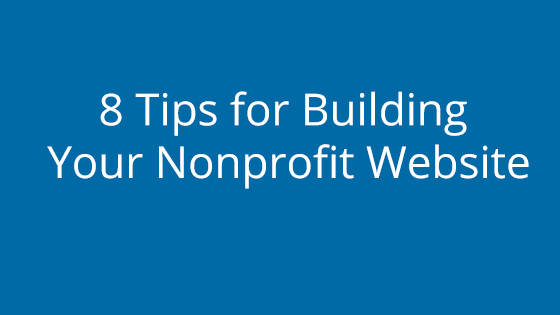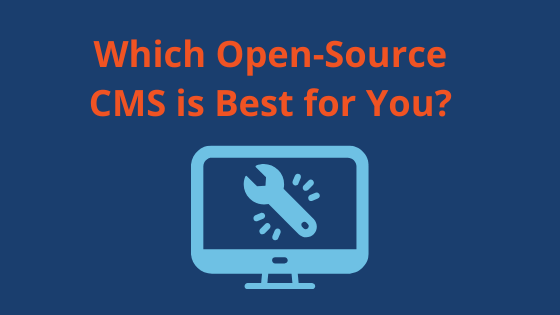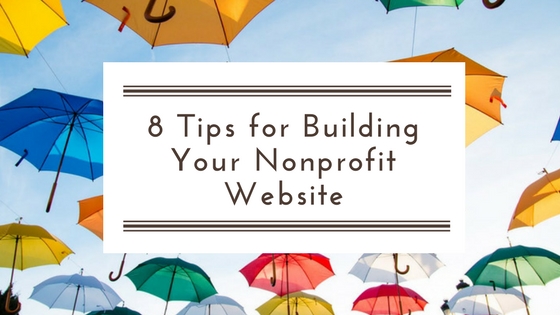
Are you ready to get started on your nonprofit website?
1. Choose a Website Builder
First, as the official web builder for your nonprofit, find an easy-to-use website builder tool. With so many different content creation services, you don’t need to learn to code to create a decent website. Just read some reviews and determine which web building service is right for you. WordPress is a popular site builder because you can learn how to use them quickly and the results look polished and professional.
Along with a web builder, make sure you have a reliable web host for nonprofits. The quality of your web host can affect your search ranking down the line so it’s important to find an affordable yet powerful website hosting service.
2. Outline Your Cause
As you build your site, keep your organization’s cause in mind. You want to make it apparent on every page of your site. If people come to your homepage expecting to learn about how they can save the rainforest, they won’t stay long if the page is filled with pictures of puppies. (They might, but they won’t be staying for the right reasons.)
3. Incorporate Elements of SEO
Even as a nonprofit website working for a good cause, you have to play by the same rules as other websites to get ranked by search engines. Use search engine optimization (SEO) and maintain engaging content to increase traffic to your site. You can improve your site’s SEO by adding diverse and relevant meta descriptions and page titles. Search engines display sites based on the relevance of meta descriptions and page titles to search queries. Conduct some research with Google’s free keyword planning tool to optimize your content and meta tags with keywords related to your cause. By incorporating relevant keywords with high search volume into your content, you’re more likely to be ranked by search engines.

4. Make Donating Easy
What do people do when they want to donate to your organization? Don’t make it too difficult for them to support your cause financially. Make sure they can get to your donation form on every page.
You may also want to get an SSL Certificate. SSL or secure socket layer certificates protect your website from impersonators and keep private information safe. With an SSL cert, users will know they’re on a secure site because of either a little lock icon or a green address bar. Knowing your site is secure will also encourage them to trust you with their private information and make a donation.
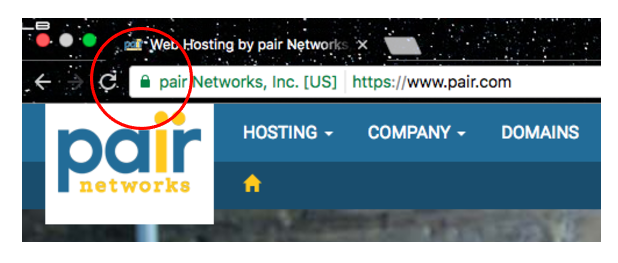
5. Keep Navigation Simple
Help people avoid getting lost on your site and keep your navigation options simple. If your organization frequently hosts events, have an “Events” tab. If you always need volunteers to feed and play with those puppies on your home page, have a “Volunteer” tab where people can sign up. A well-designed website with fresh content will have people returning again and again.
6. Engage with Stories
Don’t underestimate the power of storytelling. Tell stories with images on your site for maximum emotional impact. Quality visuals like photographs, infographics, and videos will increase engagement on your site and drive donations.
7. Make It Mobile-Friendly
Part of making your site accessible to everyone means making it mobile-friendly. Not only do most people have mobile devices, but search engines also reward sites with higher rankings if they’re optimized for mobile. You can verify the mobile-friendliness of your site in Google Search Console. After you get your Property (your domain) verified in Search Console, go to your Dashboard and click on Search Traffic then Mobile Usability for an analysis of your mobile site.

8. Get on Social Media

Building a website is no easy task. Fortunately, you have plenty of tools at your disposal to make it a success!