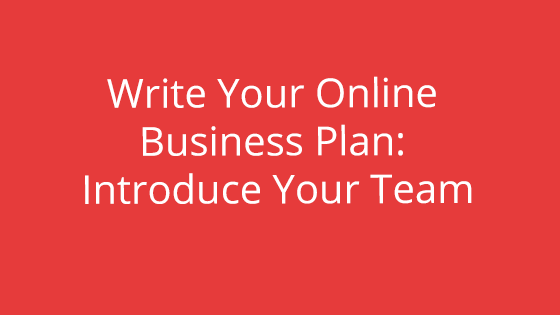Get started with these answers to common questions about building a website:
- How much does it cost to build a website?
- Do I need to know how to code?
- What’s the difference between a domain name and a website?
- What do I need to build a website?
- What is web hosting?
- Which site builder should I use?
- How do I secure my site?
1. How much does it cost to build a website?
Building a website doesn’t need to cost a fortune. Depending on what you need and how you build your site, it could cost anywhere from $10 to thousands of dollars. If you’re building a basic website to complement your other awareness efforts, your expenses will be lower. You will need a larger budget if you need a bigger website with tons of web traffic and advanced security.
To keep your website on the inexpensive side, you can use a free site builder like Weebly. Weebly is easy to use with drag-and-drop design elements perfect for fast and simple web design. With a site builder your only other expenses will be registering a domain name and getting a secure and reliable web host. Domain names can cost anywhere from zero to $15 a year. A good web host is also affordable (only $5.95/month at pair Networks). A web host will save you money in the long run by helping you avoid downtime and prevent cyber attacks.
Websites start to get more expensive when you hire outside help to design and develop your site. If you’re looking to make a long term investment in your website, then there’s nothing wrong with hiring a professional web developer.
2. Do I need to know how to code?
No, you don’t need to know how to code. Anyone can start a website regardless of their technical skills. All you need is a website builder like Weebly or WordPress and you’re good to go.
3. What’s the difference between a domain name and a website?
Domain names, websites, and web hosting are all different elements necessary for having a successful web presence. A domain name acts as the address for your website. A host server acts as a home for your website. Without a domain name or a connected server, your website just exists as inaccessible digital files. You need a host server to give those files a place to live and a domain name to give users an address for that server and those specific files.
4. What do I need to build a website?
Building a website from scratch on your own sounds intimidating, but it’s easier than you think especially if you have the right tools:
- Domain name
- Website builder
- Web host
- A few hours to put it all together
There are three basic steps to building a site. Step one, register your domain name. Then, use a site builder like Weebly to design your site. Last, make your website accessible online with a web host. And that’s it!
5. What is web hosting?
You need web hosting to have a website. In order for your website to exist and be accessible online, it has to be stored on a special computer called a server. Because acquiring and maintaining a host server is expensive and difficult, you can use a web hosting service like pair Networks to host your website for you. Without a host, your website content would exist as homeless digital files on your personal computer and they wouldn’t be easily accessible. Essentially, a host server acts as a home for your website.
6. Which site builder should I use?
With so many great website builders available, how do you know which one to use? It depends on what you’re looking for. We recommend using Weebly or WordPress. Weebly is great for beginners who have little to no technical experience. It’s also great for advanced users who want something quick and easy to use.
WordPress is popular for a reason. Like Weebly, it’s easy to use and doesn’t require any coding knowledge. It also offers a variety of templates and plugins, which is useful if you plan on using your site for a podcast. With over 55,000 plugins available, you can expand the functionality of your WordPress site. You can use the WordFence plugin to improve the security of your site or the Yoast plugin to improve your site’s searchability. Check out our favorite plugins to learn more about what you can do with a WordPress website.
7. How do I secure my site?
There are a few simple ways you can secure your website:
SSL certificate
Secure socket layer or SSL certificates are inexpensive and add an extra layer of security to your domain. Get an introduction to SSL certificates here.
Backups
Create regular backups for your website so can easily restore it in an emergency. Backups are just copies of your website files stored on a separate server. That way if your server fails or your site is hacked, you can restore it quickly with your backup files.
Updates
Regularly updating your website is important for security. For example, if you use WordPress, new versions include security patches to protect vulnerabilities in the previous version.
Staging environment
A staging environment will help you protect your website from yourself. If you’ve ever accidentally hit publish instead of saving a draft, you know why a staging environment is important. If you’re testing new code or trying a new template, using a staging area first will prevent any accidents on your live site.
Secure passwords
“Password” is not a secure or clever password. Make sure you use a mixture of characters, symbols, and letters so that your password is difficult to hack. Many people worry about remembering their password, but the consequences will be worse if you get hacked than if you forget your password once in awhile.
pair simplifies security by offering a variety of SSL certificates including free Let’s Encrypt certs. We also offer configurable backups, automatic WordPress core updates, and WordPress staging. You can learn more about our advanced security measures here.
Are you ready to build a website from scratch? Get started with our Shared hosting services for only $5.95/month! Our Shared hosting plans come with 500 custom email addresses and free access to the Weebly site builder. Launch your website today with pair!