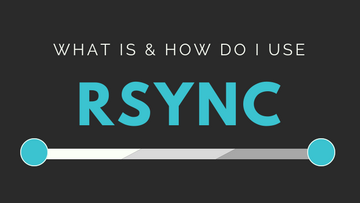Write Your Online Business Plan
Build Your Website
Designing a professional website for your online business can be done without learning a single line of HTML. Decide which content management system will work best for your audience. Choose the theme for your website, lay out the website summary map, and prepare content for each page. Building the website for your online business is the final step before hanging your “open for business” sign online.
Design Your Website
Based on your industry, niche, and ideal website visitor you’ll choose a website type, color scheme, and navigational structure for your online business. Navigational structure and website layout are used to create your website summary map. A website summary map lists each page and how they’ll be connected. Once your website is live the sitemap is accessed by human visitors and search engine crawl bots.
Affordable themes and templates that fit the criteria for your website are available for you to customize whether you choose WordPress, Weebly, or a different content management system. pair Networks offers reliable hosting compatible with all major content management systems. WordPress websites are hosted on servers pair Networks built specifically for WordPress optimization. Building your website is as simple as choosing a customizable theme and domain name.
Whether you choose to launch a forum website, an e-commerce website, or a blog as your online business your website should have the following pages:
- Home
- Home introduces your business to your audience
- Hints at your solution
- Clearly states you understand your ideal audience’s need
- Showcases what is unique about your brand
- Begins building rapport and trust with your audience
- Entices your audience to stay on your website
- Home introduces your business to your audience
- Services/Products
- List of your products and/or services
- For Saas and traditional businesses, this is where you give detailed information about what makes your solution to the website visitor’s problem the best choice.
- For e-commerce websites, each product or product type should have its own page to describe benefits and features to meet your website visitor’s need.
- For bloggers, this may be a “Resources” page where you offer evergreen products (books and courses) or affiliate links to products you recommend.
- List of your products and/or services
- About
- Introduce yourself or your team to audience visitors
- Expertise
- Experience
- Personality and story for bloggers, nonprofits, and based on company culture
- Introduce yourself or your team to audience visitors
- Blog
- E-commerce websites
- Product reviews
- Product demonstrations
- Sale announcements
- New company developments
- Share your company’s culture and story during special events and holidays
- Traditional websites
- Press release
- Insight into company culture
- Testing for new products in development
- Special announcements relevant to stakeholders
- Instructional, inspirational, and resourceful articles and posts for clients and potential clients
- E-commerce websites
-
- Blogging websites
- ‘Blog’ is the home page of your website
- Each post’s content is your product
- Engaging and valuable to readers
- Make use of images and video to connect with readers
- Encourage dialogue (comments section) or an invitation to connect with readers via email or another community platform
- Blogging websites
Build Your Website
Many online business owners build a website using CMS’s like WordPress or Weebly. WordPress offers many customization options including affordable themes and plugins. Weebly users are attracted to the simple drag-and-drop features and scalable plan options. Each CMS offers different benefits and features to help online entrepreneurs connect with customers.
WordPress
Choose an affordable theme from a trusted marketplace like ThemeForest. Download the theme you choose. Upload the theme to your hosting account. Create the pages you outlined using information from your business plan. Upload your content to the pages from your website summary map.
Weebly
Select a theme from Weebly. You can also purchase and download a customizable Weebly theme. Once your theme is uploaded or selected you’re ready for the next step. Create the pages from your website summary map outline. Upload your content.
Both Weebly and WordPress give you the ability to preview your website before you make it public. Most themes and templates are created to adapt to the screen size of your website visitor’s device. Once your website preview is complete you’re ready to press publish and launch your online business.
pair Networks wants to help you start 2018 off right with our Bundle Sale! Purchase one year of Shared or WP Hosting and get a free domain* and a free Positive SSL Certificate* for a limited time with coupon code “bundle”.