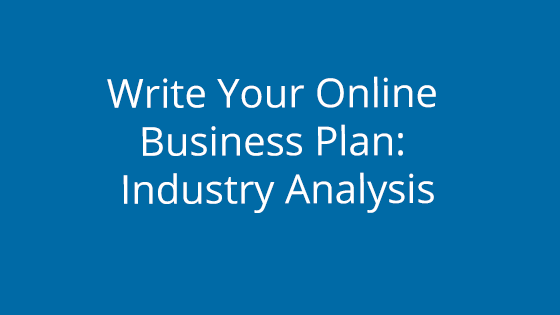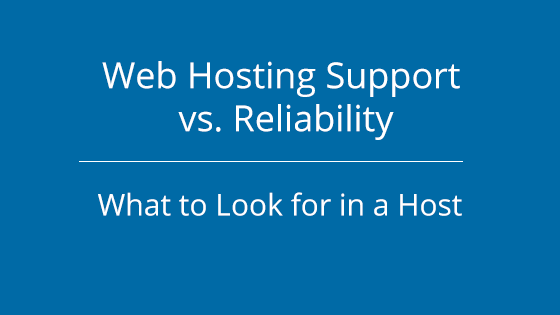“The internet is everywhere. In another, more concrete way, it’s inside massive, anonymous buildings and beneath city streets, marked by special manhole covers and cryptic, colorful symbols.” - Ingrid Burrington, Wired, introducing her “Field Guide to Internet Infrastructure” project
So you probably already know there are domain names on the internet. And you’re probably somewhat aware that there’s this thing called DNS that associates domain names with IP addresses, cname records, mx records, txt records, etc. “The phonebook of the internet.” But how does any of that work anyways?
Well, name servers do the heavy lifting. They run specialized software that hosts a set of Resource Records for services associated with your domain name. Basically, it’s a hidden distributed machine-oriented directory assistance for your domain.
Under the hood, these DNS records are kept in something called a DNS Zone File. The contents of this Zone File are what are hosted on your name servers.
Example DNS Zone File (Wikipedia)
$ORIGIN example.com. ;
$TTL 3600 ;
example.com. IN SOA ns.example.com. username.example.com. ( 2020091025 7200 3600 1209600 3600 )
example.com. IN NS ns ; ns.example.com is a nameserver for example.com
example.com. IN NS ns.somewhere.example. ; ns.somewhere.example is a backup nameserver for example.com
example.com. IN MX 10 mail.example.com. ; mail.example.com is the mailserver for example.com
@ IN MX 20 mail2.example.com. ; equivalent to above line, "@" represents zone origin
example.com. IN A 192.0.2.1 ; IPv4 address for example.com
www IN CNAME example.com. ; www.example.com is an alias for example.com
mail IN A 192.0.2.3 ; IPv4 address for mail.example.com
mail2 IN A 192.0.2.4 ; IPv4 address for mail2.example.comBut realistically, you’re probably never going to interact directly with your domain’s zone file (unless you’re a huge nerd). Instead, your Domain Registrar, or your Hosting Provider, or maybe even your CDN Provider (if you have one), is going to provide you with an easy-to-use web interface for accessing your DNS records.
Pair DNS Interface(s)
Here at Pair, there are two different interfaces for editing your DNS records, depending on whether you want to do it at the web hosting level or the DNS registration level. It really doesn’t matter that much. The main difference is when you add a domain to your web hosting account and point the DNS there, we pre-load a bunch of DNS records for mail, www cname, IP address(es), etc.
But before we talk about the two options, let’s first go over how to find where your DNS is currently hosted for your domain.
How to Find Your Current Name Servers (AKA Where Your DNS Is Hosted)
The easiest way is to use a site like one of the ones linked below (not affiliated) and check the values for NS Record.
https://www.whatsmydns.net/#NS
If your NS record is pointing to NS#.PAIRNIC.com then your DNS is hosted with Pair Domains (our domain registration company).
Whereas, if your NS records are pointing to ns#.ns0.com or dns#.pair.com then you’re using Pair Networks Hosting Service to host your DNS records.
If your NS records point to some other name servers entirely, like jamie.ns.cloudflare.com or dns4.p01.nsone.net then you’re not hosting your DNS records with Pair.
Pair Domains DNS Interface
If your name servers are pointing to Pair Domains (aka NS records are NS#.PAIRNIC.COM), then you can edit your DNS records in Pair Domains by following the steps below.
- Log into the Pair Domains Domain Name Management System
- Click on your domain name
- Click
Domain Address Settings - enabled(only enable if name servers point to NS#.PAIRNIC.COM, otherwise you could be accidentally disabling your DNS if it’s hosted elsewhere) - Click
Add New Records - Select your record type and fill out the fields according to your needs
air Networks (Hosting) DNS Interface
If you’re using your Pair Networks hosting account to manage your DNS (aka if your NS records are pointing to ns#.ns0.com or dns#.pair.com) then you can manage the DNS records for your domain through the Account Control Center (ACC).
We already have a comprehensive Knowledge Base article on managing your DNS through the ACC here:
https://www.pair.com/support/kb/where-do-i-change-dns-setting
So feel free to check that out if you have more questions about managing your DNS through the hosting side of things.
Changing Your Name Servers to Point to Your Pair Networks Hosting Account
Let’s say you’re a Pair Domains hosting customer. You’ve just purchased a new domain, and you want to point it at the new site you’re building or the mailboxes you have set up on your Pair Networks web hosting account. How do you do that?
Well, in the Domain Name Management System, simply click on your domain and you should see your name servers listed there.
If you’re pointing the domain to your Pair Networks hosting account, you’ll want to log into the ACC and add the domain to your hosting account. Please check out our existing docs on How to add a domain to your hosting account for more information about that.
After you’ve added the domain to your hosting account, copy the name server names from the ACC (my.pair.com) into the Name Server fields in your Pair Domains account. Once again, more info on Changing Name Servers in Pair Domains can be found here.
Once your domain’s name servers are pointing to your hosting account, you can then edit your DNS records within the ACC.
What the Heck Do You Do with DNS Anyways?
To oversimplify for a second, every service on the internet is hosted on an IP address and port. For example, name servers themselves run on port number 53 (traditionally).
So let’s say I have a server and it has the following services running on it:
IP Address: 192.0.2.1
Port 21: FTPS (Secure FTP)
Port 22: SSH (Secure Shell)
Port 25: SMTP (Mail Server)
Port 80: HTTP (Web Server)
Port 443: HTTPS (SSL Web Server)And now let’s say we have a new domain name with no DNS records yet. How would we set it up to point to the various services running on our server?
NOTE 1: These records are already added for you automatically if you’re using Pair Networks (hosting) DNS.
NOTE 2: This is an example generic DNS configuration meant for demonstration purposes only. This section of the post is not a guide for configuring DNS at Pair Networks. Its simply meant to explain what each basic type of DNS record is and how they work.
We’d first create a new A Record (short for “Address Record”) and point our base domain name to our IP address.
Type: A
Hostname: .example.com # Leave blank or use @ to refer to base domain name
IP Address: 192.0.2.1Next, let’s create a CNAME (Canonical Name) Record for the www.example.com subdomain. We’ll just point this back to the base domain name as a sort of legacy web convention. A lot of sites have dropped the www subdomain in recent years since it’s not really as useful as it once was (everything is http nowadays). But we want it for old time’s sake.
Type: CNAME
Hostname: www.example.com
Address: example.com # Or just @ for shortOkay, now we want to do the same for FTP, so we can use the name ftp.example.com to point to our server:
Type: CNAME
Hostname: ftp.example.com
Address: example.com # Or just @ for shortFinally, we’ll create one more CNAME record for mail and, just like the others, point it back to the base domain name.
Type: CNAME
Hostname: mail.example.com
Address: example.com # Or just @ for shortNote, in this example, we’re using the same server / IP address to host all of our services. But in the real world, Email services and Web services are often on physically different servers.
Lastly, we’ll set up an MX record (Mail Exchange) so that we can get mail to our server:
Type: MX
Hostname: .example.com
Priority: 10
Address: mail.example.comAnd tada! The DNS services for our domain have been configured, and the public is now able to find out the correct address for our mail services, for our FTP services (if we had a public ftp site), and for our web services / website.
Manage Your Domain, DNS, and Hosting Easily with Pair Networks
DNS and name servers don’t have to be scary, complicated, or confusing. It takes a little time to understand how DNS records work. But, eventually, setting up DNS becomes second nature.
At the end of the day, DNS records are just a set of records containing information about the services associated with your domain name(s), and name servers are just the machines that house and serve those records.
Ready to simplify your domain management? Explore Pair’s hosting plans and see how easy it is to manage your domain, site, and DNS in one seamless platform.