What You’ll Need:
What is Shopsite®?
Shopsite is an e-commerce solution that helps shops of all sizes get started with e-commerce. We’ve been partnered with Shopsite for over 15 years, so we’ve been in the unique position to watch numerous online stores get started and flourish with their Shopsite website.
But what is Shopsite exactly? It’s a robust e-commerce site builder with a wide selection of tools designed to make e-commerce creation easy. No coding is required – you can set up everything with their easy-to-use interface. But if you prefer to work in the backend, Shopsite does allow access to the HTML editor.
They also offer a wide assortment of features so you can tailor the perfect e-commerce site for your products. With a wide variety of built-in tools and integrations, you’ll find Shopsite to be fully outfitted to take on any e-commerce challenge.
On top of their wide selection of tools, they also offer mobile responsive site themes, which ensure your site will look its best no matter what device it’s viewed on.
For a full list of features, check out this Shopsite feature list.
Who is Shopsite Good For?
There are a number of e-commerce solutions out there, like Weebly, and many are made for a specific type of e-commerce site. However, Shopsite is very flexible. They’re a great option for both small, beginner e-commerce sites, as well as massive, multi-functional stores.
Their five package types – Express, Starter, Manager, Pro, and Enterprise – are designed with various e-commerce types in mind.
The Express is Shopsite’s smallest package. It offers very basic functionality and is limited to just 10 products. However, this package is completely free and can be easily added to any of our Shared hosting accounts.
The Starter, Shopsite’s second smallest package, is catered towards small e-commerce websites that might not need the full scope of Shopsite’s functionality, but need more than the basics of the Express package. It allows for fifteen products and five pages, as well as site templates, different payment methods, and more. We have a hosting account dedicated to this package – check it out here! If you’re just getting started but need more than the basics, this is a great option.
The Manager package is Shopsite’s mid-tier option. If you have a medium store or want all the extra functionality for your small site, this is a great option. It comes with unlimited products and pages, as well as features like real-time shipping quotes and configurable store search. We have a hosting account designed precisely for this package type. You can check it out here.
The Pro package, Shopsite’s second largest package, offers all of the Manager package features, plus more! There’s a lot of functionality to be unpacked in this option, from inventory tracking to cross-selling options to various shopping related API. It’s a great option for large e-commerce stores or stores that also have a brick-and-mortar companion. We also offer a hosting account designed specifically for this package. Check it out here!
The largest package is the Enterprise. The Enterprise package gives you full access to all Shopsite features, as well as access the site’s MySQL database, background services like subscriptions and order imports, and more. If you want more backend site access and use of all Shopsite’s features, this is the package for you. We have found that e-commerce sites that need this package can also benefit from a personalized hosting account. Contact our sales team to set up the perfect hosting type to go with your Enterprise Shopsite package.
Setting Up Shopsite
If you want to start setting up your Shopsite store, we can give you the basic steps. However, in order to get started, you’ll need the following:
The initial setup process is simple. The Shopsite software offers a browser-based setup, so no downloading or installation is necessary on the customer’s end. It just works! Instead of complex setup, you complete a series of basic steps to set up your new site. These steps just ask for information about your site, products, etc. By the end of the process, you’ll have the framework for a successful e-commerce site. We’ll walk you through the steps below so you know what to expect.

Choose Your Look
Once the initial setup is complete (you’ve logged in and opted to create a store), it’s time to choose how your site looks. Shopsite supplies professional looking templates to help you get started, so all you have to do is choose one.
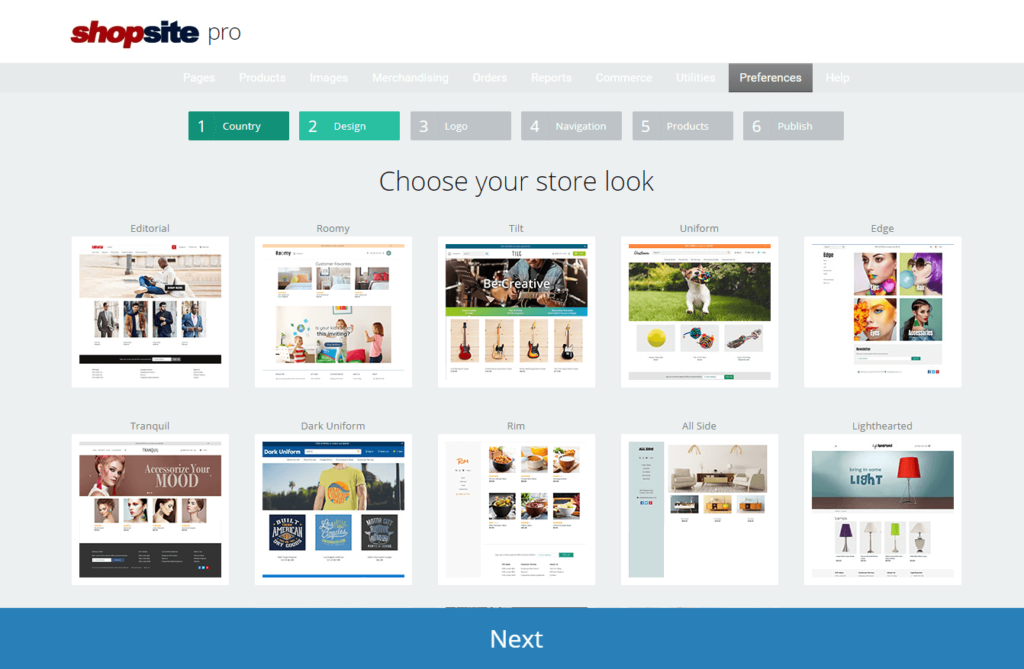
All of these looks are designed for e-commerce sites, so you can choose the one that best fits your aesthetic.

You can preview each site template by clicking on it. Don’t like it? Just close the window and go back to browsing their wide selection of site looks. If you do like it, you can click the Use this theme and the theme will be applied to your site.
Name Your Site and Set Up Your Logo
After you select your site look, you’ll need to name your site and set up a logo. All of this can be done right from the Logo step in the Shopsite creation process.
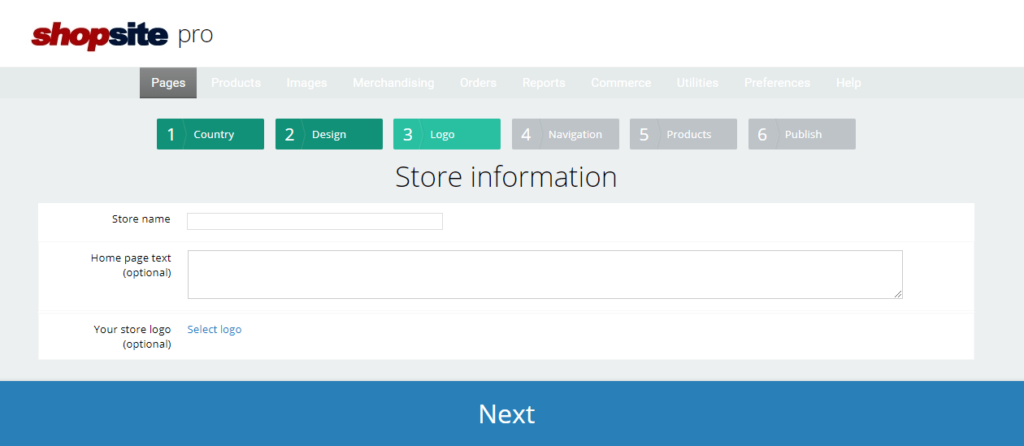
Just enter your site name, and, if you have a logo prepared, upload the image file. You can also add in additional homepage text, if desired.
Set Up Navigation
The next step in the process is to set up your site navigation, but this step has two purposes. When setting up your website navigation, you will also be setting up your site pages. As you set up pages, they will be added to your navigation menu.
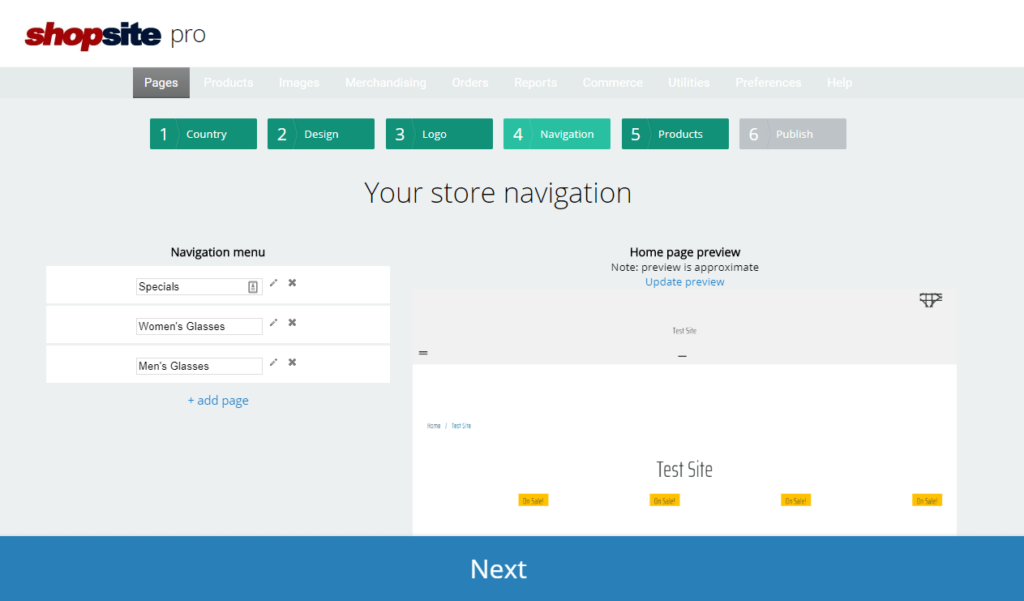
To add pages, just click the + add page button and fill out the page information. You can add, remove, and edit the basic information for your pages during this step. There is a convenient home page preview displayed to the right of the interface so you can envision what your menus will look like. You can interact with it so you can get a good feel for how the menu will work.
Add Your Products
Once you’ve set up your pages and perfected your menus, you can move on to adding your products. Shopsite’s interface lets you easily add and edit products – click the Add button to create new products and click existing products to edit.

You can fill out information for each product by adding descriptions, uploading images, setting a price, and selecting which page it should display on.
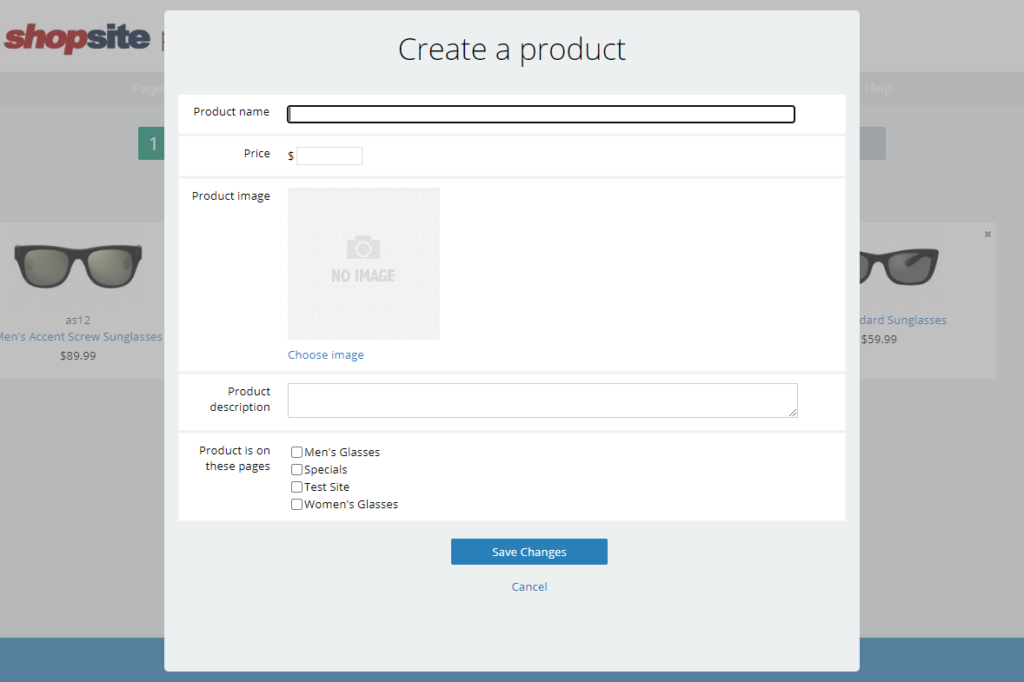
Adding products is the last step before you finish the initial setup. Once finished, you will be taken to the main ShopSite interface.
The Shopsite Interface
The Shopsite interface holds extra features for your e-commerce site. While the features depend on your package type, we’ve put together some areas you should check out before publishing your site.

Commerce (Payment and Shipping)
In the top navigation bar, you’ll see a Commerce tab. This tab holds several important features, like Payment, Shipping, and Taxes.

Before publishing your shop, we recommend you check out each section and make sure everything is correctly configured. These are important parts of any e-commerce store, so it’s important you take the time to properly set them up.
Payment
On this page, you will be able to choose what payment methods are accepted. For example, you could enable payment through PayPal or Apple Pay. You could even set up other payment methods, such as a check.
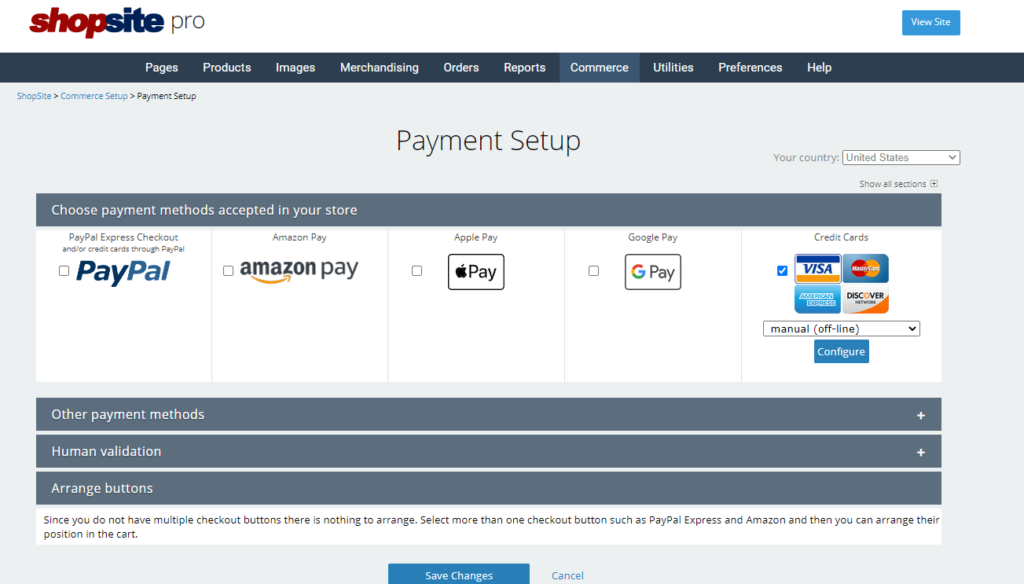
They have an optional section that sets up human validation methods, which will help keep your site free from bots that want to spam your payment forms with bad information.
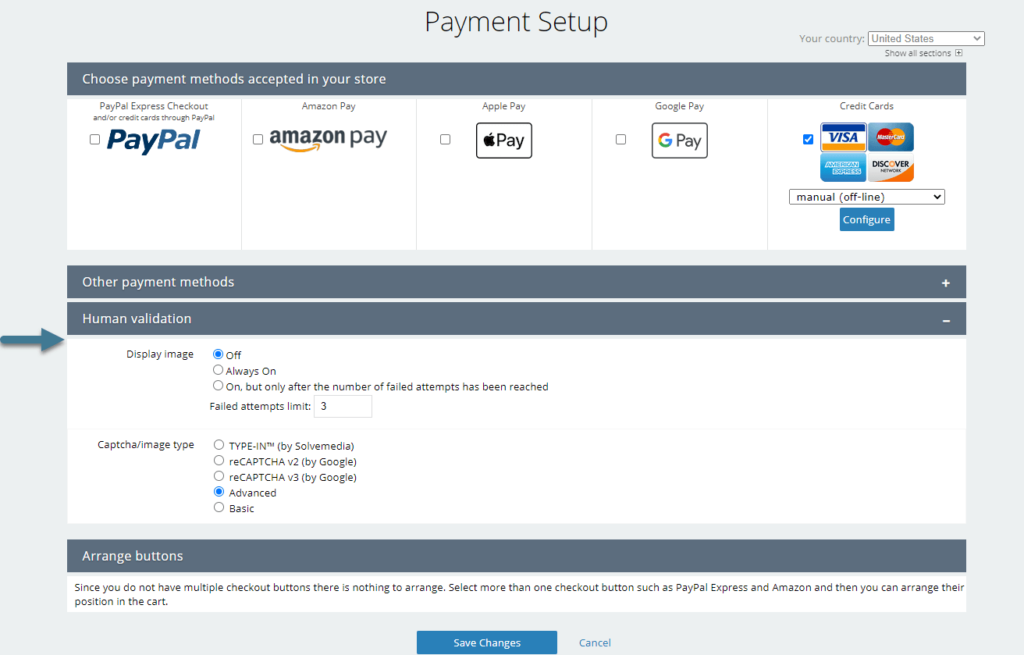
Shipping
Another section you should check out is the Shipping section. Also found under the Commerce tab, this section holds all the settings for your product’s shipping. You can select shipping carriers, methods for calculating shipping costs, and more!

Tax
You should consult your local and international laws for tax guidelines.
It’s also important to consider your site’s tax settings. These settings will dictate how your site collects tax on your products. We recommend you check out your local and international laws for the areas you’re selling in before selecting tax types and rates.

You can find the tax interface in the Commerce tab, as well. There are various options to configure, like your chosen tax system and where to include your tax in the checkout process.
Merchandising – Your One Stop Shop for Marketing
In the top navigation bar, you’ll also see the Merchandising tab. This tab holds many of your Shopsite marketing features.

We recommend exploring this tab to see what marketing options are available on your account. To make full use of your package features, we recommend spending some time to really inspect these categories and experiment with the available options.
Start Selling!
Shopsite is a great option for anyone looking to build a successful e-commerce site. With their easy-to-use setup process and quick turn-around, you can have a functional, virtual storefront in minutes. Shopsite also offers comprehensive features that can give you the flexibility to craft an e-commerce store exactly how you want.
Don’t just take our word for it, though. Check out the full the full list of Shopsite features here.
We offer hosting accounts designed specifically for Shopsite hosting. If you’re interested in creating a Shopsite account, they’re a great place to get started. Check them out here.
Not sure Shopsite is right for you? Why don’t you check out the Weebly e-commerce builder. It’s interface is very simple, and while it doesn’t have all the functionality Shopsite offers, it is a good option for those who want easy set up and less frills.
We’ll also be publishing more blogs in the future about e-commerce solutions, so stay tuned!




