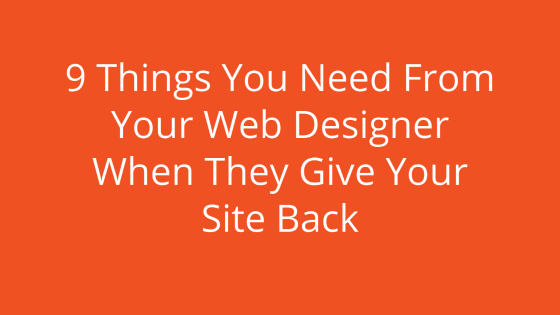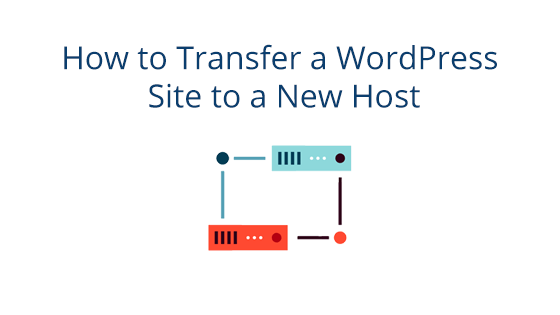Stand-alone WordPress sites are pretty distinct. So how do you get away from the mold? By using plugins!
Plugins are modules that you can add to your WordPress site. These plugins add functionality, from new design elements to new actions. There are over fifty thousand WordPress plugins available to date, meaning that there are thousands of ways for you to customize your website.
With so many plugins out there, how do you know which ones to use? There is no right answer, really, except to exercise caution and make sure the plugins are secure before installing.
If you’re looking for some Pair approved plugins, though, look no further! We’ve put together a list of our favorite WordPress plugins out there, just for you.
Soliloquy
Category: Design
Cost: $19/ year for one site
Soliloquy is a plugin that adds sliders to your WordPress site. “Sliders” are design elements that you can add to your site that will show alternating images, videos, etc.
Sliders can be added to your site for a variety of reasons. For example, they can showcase your featured posts or display a selection of images. You can also embed them in posts or place them at the forefront of your homepage.
Soliloquy makes sliders easy to use. The plugin offers multiple slider types that perform well on a variety of devices. It also comes with slider templates so you can easily get a slider up and running.
Check the plugin out here: Soliloquy Plugin
Title Remover
Category: Design
Cost: Free
Like you may have suspected from the name, this plugin removes titles from your posts. This is a great option if you hate that the title is displayed on the post page. This plugin removes the title from the post itself, instead of using Javascript/HTML to hide it (which is important if you want to keep your HTML clean).
The plugin is activated/deactivated by an easy toggle menu that lets you turn the feature on and off. When toggled on, it will not affect the menus or the admin interface, only the post display that your site visitors see. As a bonus, it works with any post type, so you don’t have to worry about some posts having titles, while others don’t.
Check the plugin out here: Title Remover
WordFence
Category: Security
Cost: Free (Basic Version), $99+ (Premium Version)
WordFence is a security plugin that protects your site from all sorts of threats. When you add WordFence to your WordPress site, you get an endpoint firewall and a malware scanner. The firewall protects your WordPress site from incoming attacks, like brute force, and keeps a list of malicious IP addresses that should be blocked.
You can initiate scans of your WordPress site to identify potential security breaches and problems. You can also set up custom configurations.
Their official website keeps an impressive list of all the attacks blocked and malicious IPs blacklisted by WordFence in the last 30 days.
WordFence offers a free, basic version and a paid premium version. Naturally, with the paid version, you receive access to more security features. The biggest difference between the two is that the premium version offers real-time blacklisting, firewall rule updating, and malware signature updates. The premium version will also check to see if your website has shown up on any blacklists (usually meaning that your site is generating spam or displaying malicious activities).
The basic version is not updated against threats in real-time, nor does it check for your site on blacklists. However, you do still have access to their firewall and malware scanner.
We love WordFence so much that we install the basic version as a default on all our WordPress installations.
Check out the plugin here: WordFence Plugin
Sticky Menu (or Anything!) on Scroll
Category: Design
Cost: Free
Want a menu that sticks around when you scroll? Then try out the Sticky Menu (or Anything!) on Scroll plugin. This plugin gives you the ability to implement “sticky” site elements. That means that when someone scrolls down your site, the sticky element will go with them.
Sticky menus or table of contents are common, though there are many other potential elements you can “stick” to your webpage. Sticky Menu (or Anything!) on Scroll plugin can take virtually any element you desire and make it sticky.
It will allow you to position the sticky element and set parameters, like only appearing on certain screen sizes.
Plus, it allows you to “un-sticky” an element at a certain spot on the webpage. This results in the “sticky” element moving from its previous position and disappearing as the visitor continues to scroll. However, if they return to the top of the page, the sticky element will stay with them again as they scroll until they reach the marked spot.
Afraid your sticky element will obscure the admin bar? Don’t be. This plugin has built-in tool that prevents that from happening, so you don’t have to worry about your sticky element making your admin panel impossible to reach.
While this plugin does require a basic knowledge of HTML and CSS to set up, it can bring a host of “sticky” features to your site.
Check the plugin out here: Sticky Menu (or Anything!) on Scroll
Google Analytics Dashboard Plugin for WordPress by MonsterInsights
Category: Analytics
Cost: Free (Lite Version), $99+ (Premium Version)
MonsterInsights’ Google Analytics Dashboard has been around for a few years now and is used by some well-known businesses, like FedEx, Subway, Microsoft, and more. This plugin incorporates Google Analytics right into your WordPress dashboard so that you can view all your stats from the comfort of your admin panel.
(source)
The plugin has over two million active installs and is compatible with many popular WordPress plugins, like WooCommerce, Yoast, AMP, Gravity forms, and more. You can check out their website for a complete list.
To top it all off, it’s GDPR compliant, which is a giant bonus. Never heard of GDPR? You can check out this great post for more information: General Data Protection Regulation (GDPR): What you need to know to stay compliant.
Check out the plugin here: Google Analytics Dashboard Plugin for WordPress by MonsterInsights
Google XML Sitemaps
Category: SEO
Cost: Free
XML sitemaps are necessary so that search engines can index your site. If you’re not familiar with sitemaps, check out this great blog post by Yoast. In a nutshell, search engines need to index your site in order to show the best search results. Creating a sitemap gives them a map of your site (hence the name), which is more efficient. By giving the search engine a sitemap, you can boost your SEO.
The Google XML Sitemaps plugin has been around for over nine years, but has been maintained all that time. With an overwhelming number of five star reviews, its proven that the plugin is well liked.
The cause of this may be that the plugin creates an XML sitemap, but also promises that it won’t break or slow down your site. It’s simple and efficient, without any impact on your site. If you’re in the market for an XML sitemap creation plugin, this might be the one for you.
Check out the plugin here: Google XML Sitemaps
Yoast SEO
Category: SEO
Cost: Free (Basic Version), $89 (Premium)
Yoast is a well-known SEO plugin. It offers a variety of SEO features, as well as a built-in content optimizer tool.
It was created in 2008 and since then has grown to support millions of sites in their quest for better SEO. While some features are gated behind their premium option, Yoast also offers a free basic version that still gets the job done and gives you the basic SEO features that can help take your SEO to the next level.
Yoast can do many things, but one of it’s most well-known feature is its content optimizer. When writing a post or page, Yoast will analyze the content and tell you how optimized the SEO is. This can help you create efficient content before you publish, rather than after the fact. It also has a handy feature that alerts you of your writing quality. With these features, you can create some really amazing content – at least from an SEO standpoint.
Check out the plugin here: Yoast SEO
All In One SEO Pack
Category: SEO
Cost: Free (Basic), $79 (Premium)
The All in One SEO Pack plugin is another great SEO WordPress plugin. It’s regularly updated and has over a whopping two million active installations when this blog post was written. It, like Yoast, comes with a free basic version, but locks it’s premium features behind a premium price.
All In One SEO Pack offers many similar features as Yoast. It has a content analysis tool that helps you create content packed with SEO power and a bunch of features that improve your overall site SEO. You can check out its many features on the plugin page.
Yoast and All In One SEO Pack are both excellent plugins, so choosing between the two may be difficult. It has been argued that the All In One SEO Pack has more customizable settings, but Yoast has a superior content analysis tool design. Depending on your requirements and tastes, you may find you prefer one over another.
However, since both options offer a free basic option, you can try out both to see which one fits your tastes.
Remember to Choose Plugins Wisely
While we love these plugins, we caution you to do your research before installing a plugin. There’s always the chance of compatibility issues when installing new plugins. Plus, as this blog post ages, some plugins may stop being maintained.
So it’s important to do your due diligence and make sure you are getting the best plugin possible for your site. These plugins have worked well for us in the past and they have a strong history of being secure, so we hope it continues to be so. However, it’s better to be safe than sorry.