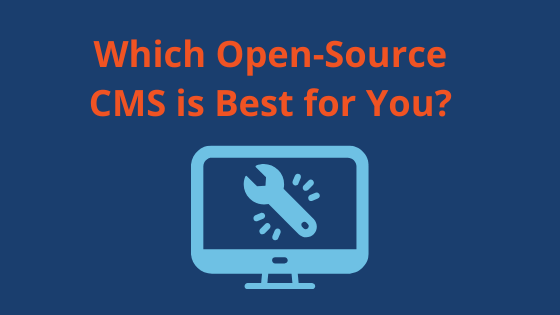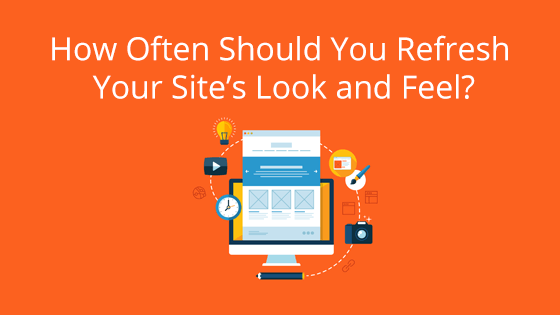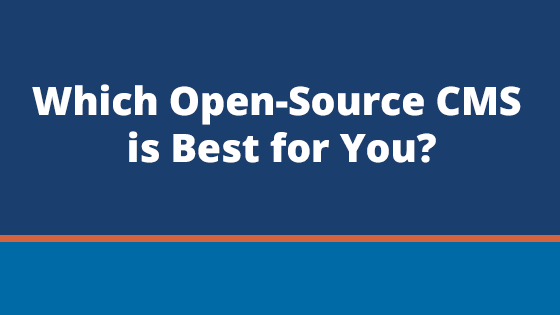
CMS, or Content Management Systems, can help maximize the amount of time you spend creating content. It simplifies pushing content out so you can spend more time with your content and less fiddling with the back end. Whether that’s by supplying a beginner-friendly interface with low to no code or just giving you a simple process for publishing your content.
If you would prefer to use a CMS to manage your website content, then you’re in luck! There are loads of CMSs out there for you to use. On the downside, there are loads of CMS out there. So how do you know which CMS is right for you and your content?
What is a CMS?
Before you can begin to make a decision about what CMS is best for you, you need to fully understand how a CMS works.
It’s a content management system, yes. But it’s more than that. A CMS is the framework that you build your site around. Because this framework affects how your content is published, it can also affect how you build your site, what designs you can use, and more.
Oftentimes, a CMS will have add-ons that will expand the framework’s functionality. These add-ons go by many names: extensions, plugins, modules, etc. Depending on the CMS you choose, these add-ons can require more coding experience than the original CMS itself. So it’s worth noting that while a CMS may have the functionality available to add, it may require more technical expertise than the base CMS requires.
That said, some add-ons are painless to install. For example, many WordPress plugins require absolutely no coding knowledge. It all depends on the add-on and the functionality it adds. So if you are considering a CMS because it allows a certain add-on, be sure to make sure the add-on is within your technical expertise.
Another thing of note is that CMS frameworks may take up more hosting account resources than an HTML site. It’s important that your hosting account can support the CMS you choose. If you have a hosting account that can’t give the CMS the resources it needs, you could end up with a sluggish site.
CMS can vary greatly, especially when you start adding add-ons. So if you need help figuring out if your pair Networks account is enough, you can contact our friendly, 24/7 support staff and have them assess whether your CMS will work well on your current package.
Why Open-Source?
Why should you choose open-source? Well, for starters, it’s a budget-conscious choice. Open-source software is often free (all of the CMS options we list below are), which makes it easy on the wallet.
The best open-source software have devoted volunteers that make sure the software stays up-to-date and patched against security concerns. The CMS we list below all fall into this category at the time of writing. They are maintained and routinely updated.
Which CMS is Right for Me?
So now that you understand a bit about open-source CMS, how do you determine what CMS is right for you?
The key is to assess your needs, then compare with the CMS options out there. Do you prefer a WYSIWYG (What You See Is What You Get) editor or a more complicated setup with more customizations? Are you planning to primarily blog or are you trying to host a forum?
There are a number of things to consider when choosing your CMS. CMS can be designed for specific website types and require different level of expertise. We’ll go into more detail below.
WordPress.org

Difficulty Level: Beginner
Content Editor Interface: WYSIWYG Block Editor
WordPress is a wildly popular CMS designed for bloggers. It was created back in 2003 and built on a combination of MySQL and PHP. Over the years, it’s grown massively, purportedly becoming responsible for about 30% of all websites on the internet.
Part of its draw is it’s ease of use. It makes publishing new blog posts a breeze. And it’s always improving. Recently, they introduced a block builder that makes designing posts and pages even easier.
Who is it right for?
As we noted above, WordPress was first designed for bloggers. However, over the years, it has developed features that make it a viable CMS for many different site types. With its extensive plugin library, you can easily turn a WordPress site into something other than a blog, such as a forum, membership site, corporate site, or more!
WordPress is very easy to use and is a great option for beginners. This may be why it’s come to support almost 30% of the internet.
However, WordPress is built on a pretty substantial base. It can suck up a lot of your hosting resources to run, as well as resist some customizations you may want to make. While there are a lot of plugins and code snippets available to add additional functionality, it can sometimes be difficult to bend WordPress to fit exactly what you want.
One-click installers have become available on many hosting packages. If you are a pair customer and are interested in installing WordPress, check out our guide to WordPress Installation in our knowledge base. It’s super easy!
Joomla!

Difficulty Level: Intermediate
Content Editor Interface: Word Processor (like Microsoft Word)
Joomla! debuted in 2005. Since then, it has won several awards for Best Free CMS. Those lacking in technical knowledge will find Joomla! easy to use. If you aren’t afraid to dive into the code, though, Joomla! offers over 7,000 site extensions that can add different site functionality.
Joomla!, like WordPress, is great for a wide range of site types. You can create corporate sites, non-profits, e-commerce, and more. There are over a thousand site templates you can choose from to help shape your site. The official website has a showcase of all the different kinds of websites that have been created with Joomla! Check the showcase out here.
Who is it right for?
So, who is Joomla! right for? Since Joomla is so versatile, there isn’t one right answer. In the showcase we mentioned, there are over eight hundred sites, falling into twenty-one different categories. That’s a lot of different site types!
The basics of Joomla! are designed to be simple, so even beginners can use it.

Plus, there are a large number of site templates so you don’t have to worry about designing your site from scratch.
In addition, those with advanced coding knowledge can create something much more complicated and customizable. According to the official Joomla! site, potential customizations include:
- Inventory control systems
- Custom product catalogs
- Complex business directories
- Reservation systems
- Communication tools
This isn’t an exhaustive list either. Since Joomla! has over seven thousand extensions available, there are many more customizations you can explore.
Many web hosts (like us!) have one-click installers that can be used with their hosting accounts. If you are a pair customer and are interested in installing Joomla!, check out our guide to Joomla! Installation in our knowledge base.
Drupal

Difficulty Level: Advanced
Content Editor Interface: Text editor (HTML)
Drupal was created in May 2000, but in 2019, it boasted more than 1.39 million users. It’s a solid, well-rounded CMS that can be used for a variety of site purposes. Even some big names use Drupal, like Grammy.com (official site for the GRAMMY awards), the U.S. Department of Health and Human Services, and Tesla.
One of Drupal’s big draws is that it has a little something for everyone. Administrators are happy because Drupal supplies them with the power they need. Editors are given a straight-forward process. And the security staff get a framework that frequently updates.
Drupal comes with “modules” that can be added to the framework, giving you the ability to add new functionality. You can use these modules to shape your Drupal site into exactly what you need.
Who is it right for?
Since Drupal is used for all sorts of sites, we can’t recommend one type over another. The modules give you the ability to customize your site to your tastes and needs.
However, because Drupal is so customizable, the initial setup can require some in-depth backend work. This backend work can be heavy on coding, so be sure you have a pretty firm understanding of how code works (specifically, PHP, which Drupal is written in) before undertaking the process by yourself.
If you don’t have a firm grasp of coding basics but still want to use Drupal, don’t fret! There are many developers out there that you can hire to take care of the initial Drupal set up.
Once Drupal has been fully set up, content is created in an HTML editor and easily published with just the click of a button. To get to the editing interface is simple – just log in to the Drupal admin area, then click Content. You can choose to create a page or article, both of which will take you to the HTML editor.

If you have an interest in installing Drupal on your pair Networks account, we offer a quick, one-click installer that makes the process easy. Find out more in our how-to Drupal Installation knowledge base article.
phpBB

Difficulty Level: Beginner
Content Editor Interface:Text Editor
phpBB is an open-source forum framework that uses the PHP scripting language. Created in December 2000, phpBB has been around for 20 years. However, because of its volunteers, it has continued to receive stable releases.
phpBB boasts that its platform can help you set up a unique forum in minutes. The boast doesn’t seem to be empty, either, since phpBB has a large library of extensions and site themes that make the process easy.
Who is it right for?
phpBB is a great option for those who want to easily create a forum. It doesn’t require in-depth coding knowledge and can be set up in a few minutes. While phpBB is ready to go out-of-the-box, many aspects of it, like user permissions, can be customized.

phpBB is designed as a forum framework, though. So if you want a blog or static corporate page, this is likely not the open-source CMS for you. At its most basic, phpBB has very little frills. It’s a no-nonsense forum software. While you can definitely add more customization with extensions, this may require more in-depth technical knowledge.
If you think phpBB is exactly what you’re looking for, check out our guide to installing it (with a one-click installer) on one of our hosting accounts.
MediaWiki

Difficulty Level: Intermediate
Content Editor Interface: Text Editor (HTML)
MediaWiki was developed in 2002 by the Wikimedia Foundation. Sound familiar? That’s because the Wikimedia Foundation is responsible for Wikipedia, the popular open-source online encyclopedia.
MediaWiki is primarily used to create wiki websites, exactly like Wikipedia. In fact, MediaWiki was originally designed for Wikipedia. Now, however, everyone can access MediaWiki and build a website based on the same framework.
Wikis are a great way to share information. You can create article after article, categorize, and delineate. They’re fantastic for organizing and easy editing.
Who is it right for?
MediaWiki was designed to be a wiki, so it’s an ideal choice for those who would like a wiki website. It has all the features needed to create multiple articles and pages in a wiki format. You can even set it up so that strangers can edit your site. If you want to blog or create a corporate site, MediaWiki may not be for you.
Before making a choice, keep in mind that the wiki format is distinctive.

It’s a little haphazard and chaotic, but many are already familiar with its design because of Wikipedia. However, if you are not a fan of the wiki style, you may want to opt for a more traditional site design with WordPress or Joomla.
If you want to install MediaWiki on your pair hosting account, you can do so with our one-click installer! Check out the guide for that here.
Piwigo

Difficulty Level: Beginner
Photo Upload Interface: Drag-and-Drop
Piwigo was designed in 2002 to be a free, open-source image gallery. Piwigo users can design stunning image galleries, very similar to Flickr.
It can easily handle thousands of photos, so you won’t have to worry about the framework failing under the weight of your images. Plus, it has a solid number of site themes available, as well as plugins that can add new functionality to your site. You can even set permission controls on your site so that you control who can see what pictures!
Who is it right for?
As you may have guessed, Piwigo works best for those who want to showcase images. For those who want to build a portfolio site or a site to share images, Piwigo is a great option. We have a one-click installer, too, if you want to add it to your pair hosting account.
However, if you wish to create a blog, corporate site, or any other site type that is not primarily focused on images, Piwigo is likely not right for you.
So Which Software is Right for You?
There are many open-source CMS software out there, even more than the ones we’ve covered here. However, we think the CMS we talked about above are pretty great.
WordPress, Joomla, and Drupal all are very flexible and can be used for a wide variety of site types. Piwigo, MediaWiki, and phpBB have more concentrated uses, but excel in their respective areas.
Since all of these CMS are available with our one-click installer, pairSIM, we recommend trying out the ones you are interested in before making a solid decision. You can read more about our pairSIM software installer manager add-on here.