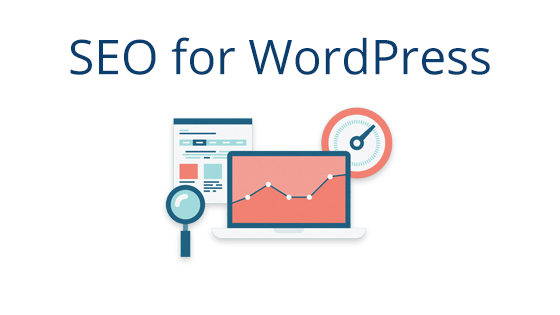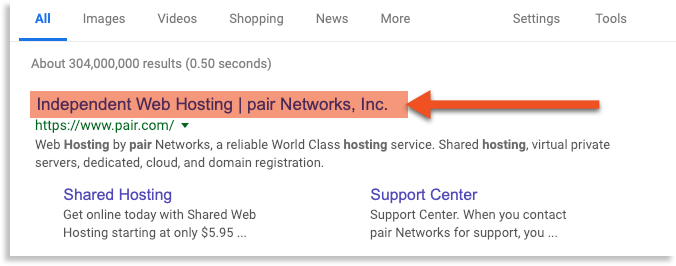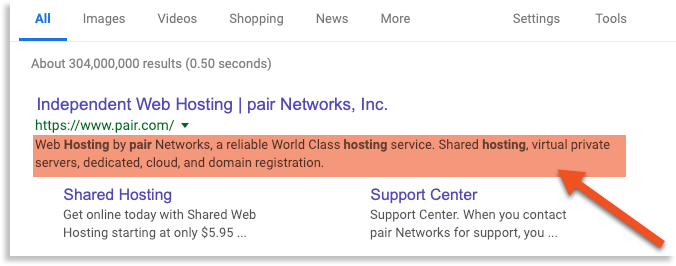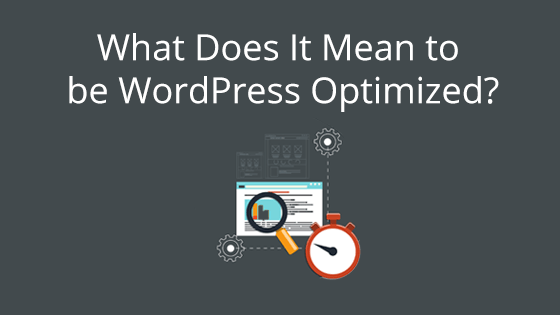Your new WordPress blog looks dazzling. The content is intriguing. It’s lights, camera, action! Now all you need is an audience. But where to find them? How do you draw visitors in?
SEO for WordPress
SEO, which stands for Search Engine Optimization, is an important strategy used to connect your site with the right audience. A first-page result for the right search on Google will direct much more traffic to your site. The higher the ranking, the more competitive it is, with the top three search results for popular searches being the ultimate prize.
So how do you start edging your new, sparkly site to the front page of the search results?
Content is King
Google put it best: ‘make sure your page would be something a human would want to read.’ So, having great content is the most effective thing you can do to boost traffic to your site. Unfortunately, there are no cheats or shortcuts for this. A few pointers to keep in mind when creating content for your site:
- Make sure information is clear and easy to understand
- Frequently update the site with new & interesting content
- Maintain a high quality of writing
Once you have great content, you need a place to put it. Having a well-written article won’t be of much help if the text is unreadable or the content is cluttered with ads.
Keep Your Eye on Design
Beauty isn’t only skin deep when it comes to websites. Aside from being aesthetically pleasing, a well-designed site improves your site’s search engine rankings as well. The search engine ranking will determine where you fall in search results.
A few things to keep in mind when improving your site’s design for SEO purposes. First, and most importantly:
Make sure your blog enables search engine bots to log your site
It doesn’t matter how streamlined your blog is if Google’s bots are unable to access your site. Make sure access is enabled by going to the Settings > Reading and next to Search Engine Visibility, uncheck the box that reads Discourage search engines from indexing this site.
Know your SEO Terms
This is where an SEO application like Yoast SEO can be helpful. An SEO plugin can walk you through your site’s SEO setup and help instruct you about good keywords, meta descriptions, and more.
Here are some common terms you will run into when setting up SEO for your site:
Title tags label the page, which helps search engines identify the page’s content. Often, in WordPress, the post or page title is automatically used as the title tag.
Keywords are words that sum up the content of your page. They are used by search engine to match search queries. Each page should have its own keyword. The keyword should also, ideally, appear in your title.
Meta Descriptions are used to display extra information about the page in search engines. Each site page should have its own, unique meta description. If one of your site pages is displayed in search results, the searcher may choose a site to visit based on the meta description. Be sure the meta description is accurate, though. You won’t want to lure visitors in with false information.
Search Engine is a powerful searching tool, like Google or Bing, that will scour the internet for site pages that match your search. They rely on algorithms to rank the most relevant result.
SERP or Search Engine Results Page is the page that displays the results of a search. Ideally, you want to get your site pages to rank highly on a SERP.
Popular WordPress SEO plugins such as Yoast and Google Analytics are freely available for use with your WordPress site.
XML Sitemaps are a map of your site’s links. It assesses where links are placed and where they lead and build a map out of it. This can help a search engine process your site much faster. With WordPress, there are some plugins that can create a sitemap for you automatically.
Responsive Design
Can your site be easily read on tablets, mobile devices, etc? In April 2015, Google announced an update to their ranking algorithm. Any site which is not configured for mobile devices will be penalized with reduced search engine ranking. With one of the biggest search engines requiring a responsive site, it’s important to consider investing time into a responsive design.
Not sure if your site is mobile ready? Google also created a free test tool to see if your site passes.
The Need for Speed
Your website’s performance also plays a role in search engine ranking. Slow loading sites are penalized by search engine algorithms. Visitors are also less likely to wait for a site to load. A 2017 study by Google show that about 50% of visitors will abandon your site if it takes more than 3 seconds to load. See the study here.
Want to check the speed of your site? Try these free resources listed below:
To increase the speed of your site, you will want to minify CSS and javascript and compress your images. Utilizing a caching plugin and content delivery network (such as pairCDN) will also help decrease the load time of your site.
For an in-depth look at how to increase the speed of your site check out one of our articles Speeding Up Your Site.
In Conclusion
There are no quick fixes to get your site to the top of the pile on a top-ranking search engine. To improve your rankings, you will need your site to:
- focus on a specific subject
- offer content a human would like to read
- allow a human to find that content easily no matter what device they are on (laptop, phone, tablet, etc.)
- Load your site quickly
If your site does all of these things, then it’s time to focus on placing the correct SEO keywords onto your page. Maintaining best writing practices and using popular plugins like Yoast SEO can help significantly in this respect.
Want more direction with setting up your SEO on WordPress? Check out our SEO for WordPress: How to Get Started article.
Stay in the routine of offering well-crafted content frequently, keep your site up to date, and it’s only a matter of time before the right audience (and Google) find you!