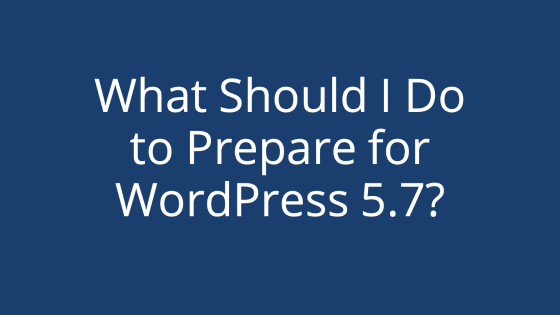If you’re looking into making a website, you have probably seen a lot of information about web hosting. But if you are not familiar with it, it can be overwhelming. In this article, we will go over the basics of web hosting: what is it and how to use it. We’ll also talk about domains, which are often mentioned in the same vein as web hosting. We will walk you through what they are, as well as how they work. So, by the time you are finished, you’ll have a firm understanding of the basics of how websites are born and kept on the internet.
Web Hosting Basics
So, what is a web host? A web host is a company that provides servers. Servers are like a desktop computer without a monitor (and more powerful hardware). Just like a regular computer, it has storage space and hardware to help it complete processes. A web host’s server, however, is rarely turned off. Instead, it is almost constantly connected to the internet. You can store data and files on the server, thus making them accessible to the internet. This is how websites are made. You store website files on your server. The internet can pull the website files and display them to anyone who visits your site.
Confused? Here’s a cheat sheet:
| Web Host | A company that offers servers, usually on a subscription basis |
| Server | A heavy-duty computer used to store files and programs. Popular for hosting website. Almost always online |
| Website | A bunch of files stored on a server that people can view from a web browser |
Can’t I set up a server myself?
It is possible to set up your own server at home, but this requires purchasing hardware (which can be expensive), setting it up, and making sure it’s running 24/7. You would also have to install all the software on the server so you can access it and add website files. Overall, it can be quite a process.
Web hosts, while you do have to pay a subscription fee, will take care of the server hardware and make sure the server is always running (with the exception of brief maintenance time). If you choose a managed hosting option, then the web host will also make sure all the software is installed and up-to-date.
At a data center like pair Networks’ facilities, staff is available 24 hours a day, 7 days a week, 365 days of the year. Someone is always around to keep an eye on hardware, replace parts from a large supply of spares, or respond to network concerns. A good web host also provides maintenance in addition to responding to issues. Modern hosting demands frequent hardware refreshes. Many modern consumers upgrade their mobile devices every couple of years. Server hardware is no different and needs to be kept up to date.
While it may seem like an attractive idea to host in house, there are a lot of facets of the process that need to be considered before actually attempting.
Server Parts: What You Need To Know
So, when looking for a web server, you will see a couple of recurring terms that web hosts use to describe the server.
RAM
RAM is a necessary part of a server. RAM stands for random access memory. While called memory, RAM is not storage. It’s the active memory of a server. RAM is what runs the software programs and operating system. If you don’t have enough RAM, the system can become sluggish and, if it becomes too bogged down, it can crash.
Bandwidth
To view a website, a browser will first download the website’s data. This allows the browser to display the website for you. However, the server helps transfer this data to the browser. This “transfer” of data is called bandwidth. Many servers have a set amount of bandwidth that the server is allowed or can handle.
Disk Space
Disk space is the server’s storage. All the server data, website files, and more will be stored in the disk space. Be sure to get a server with enough disk space for all the data you plan to store on it. That being said, if you are creating your first website, you won’t need too much disk space to get started.
Domains: A Website’s Address
If you have visited a website, you have already used a domain. A domain is the web address you enter into the browser to navigate to a website. Right now, if you’re reading on our pair Networks blog, the domain for the site is blog.pair.com. Look up in your browser’s address bar right now. It will read https://www.blog.pair.com. There will also be some information tacked on the end of the domain because you aren’t on the homepage. However, you don’t have to worry about that right now. All you have to remember is that the domain is the address to a website.
Domains are registered to an IP address. IP addresses are the address to the website that a computer uses. They’re made up of numbers, such as 123.4.567.89. However, it’d be nearly impossible to remember the IP address of every website we visit. So, instead, domain names are assigned to IP addresses. It’s much easier to remember pair.com than it is to remember 123.4.567.89.
Since the domain name is assigned to an IP address, we can enter the domain name into the browser and the website will come up. The browser knows what domain is tied to an IP address by using the DNS system. DNS stands for “Domain Name Servers.” It keeps track of what domain is registered to an IP address and will direct the browser to the correct website when a domain is entered.
Domain Terms Cheat Sheet:
| IP Address | The address to a website. Your web browser uses this to find websites. You could enter this into the browser, but it’s easier to use the IP Address’ domain.
Example: 123.4.567.89 |
| Domain | An easy to remember nickname for the IP address. Enter it into a browser and it will take you to the website.
Example: pair.com |
| DNS | Stands for “Domain Name Servers.” This system helps the browser or search engine figure out what domain matches which IP address. |
How do I get a domain?
Domains can be obtained from a domain registrar, like pair Domains. You can register a domain in yearly increments and set up auto-renewal if you plan to keep the domain long-term. The registrar will fill out all the paperwork that links the domain name to you for the amount of time that you selected.
Whatever domain name you choose, you’ll need to check its availability. This is done through a regulated database known as the WHOIS database. This database stores information about whether the domain is available or already registered. If the domain is available, you will be able to purchase it for an allotted time. During that time, no one else will able to use the domain.
How do I put domains and web hosting together?
Web hosting and domains are both used in the creation of a website. The web host holds the website files and the domain directs traffic to those files. In order to do this, the domain must be linked, or “pointed,” to the web host and website files. The web host then uses the website files associated with the domain to show the website whenever someone visits the domain.
Bundling or Separate Providers
You can buy domains and servers as a bundle or separately. Both methods work, though bundling may be a more streamlined process, since many web hosts have built-in instructions to help you through the process of moving the domain to the web host.
If you are interested in bundling, you may be interested in knowing that pair Networks gets you access to unified support and an easy setup for tying your services together. We offer reliable and feature-rich hosting with excellent support. Its domain registration services include features like email forwarding, a website builder, and privacy tools to protect your information from domain lookups — features which many registrars charge extra for. Visit pair.com today for fast, affordable, and secure managed web hosting and feature-rich domains!