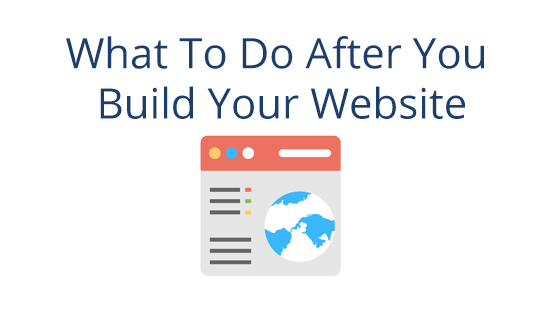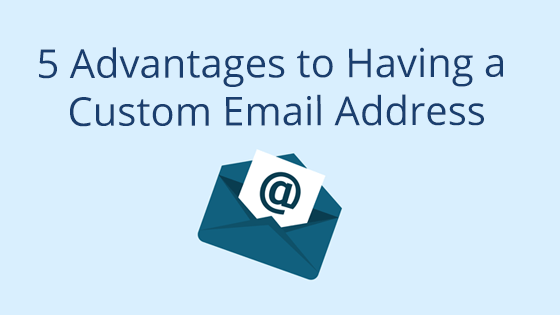Introduction to pair Custom Mailboxes
Introduction to pair Custom Mailboxes
pair Networks includes custom mailboxes on its Shared, VPS, and Dedicated hosting packages. Custom mailboxes look professional and are a great addition to any business. With so many different possible uses, having the option to create custom mailboxes is a great addition to a hosting account. If you have a pair Networks’ Shared, VPS, or Dedicated hosting account, there’s a good chance you have custom mailboxes included on your account at no extra cost. For example, our base Shared hosting packages come with 500 custom mailboxes.
These custom mailboxes are based on your domain, so if you have a domain name like example.com, you would be able to create mailboxes such as [email protected]. This makes it easy to create custom mailboxes that are site specific.
Why Do I Need a Custom Mailbox?
Custom email addresses are becoming a necessity in the professional world. If you have a business, it might be a good idea to invest in one. A custom email address reflects your company in the address, so instead of [email protected] or another third-party email provider, your custom email can look something like [email protected]. Customers are more likely to think your emails are legitimate if they reflect your business name.
Custom email addresses are also great since you can create email addresses with different uses. Have multiple employees? Create an email address for each of them with the company name. Have a newsletter? You could make an email address devoted completely to sending out newsletters. Need a department email? Just add an email address with the department name, such as [email protected] where customer inquiries can be sent.
How Do I Use a Custom Mailbox?
When you make a custom mailbox with pair Networks, you can choose how the custom email is used. You could use the provided pair Webmail interface or you could choose a popular third-party mail client to interact with the custom mailbox, like Outlook.com, Mac Mail, and many more. You can also choose to forward all of the mail that your custom address receives to another email address.
pair Webmail
pair Networks offers three different types of webmail that can be used in conjunction with your custom email addresses: @mail, Squirrelmail, and RoundCube. Each webmail has a different interface, but all of them can be directly logged in to with your custom email address.
Third-Party Mail Clients
Our custom mailboxes can be used with popular third-party mail clients. Third-party mail clients often allow you to add custom email addresses into their system, then use their interface to manage the custom emails. For people who already have established emails on one platform, this may be an attractive option since it keeps all email consolidated into one place.
Forward Your Email
If you already have an email that you prefer to use, you can set your custom mailbox to forward all mail to another address. This can be accomplished through a recipe.
Customizing Your Custom Mailbox
Recipes
Recipes are a way for you to set instructions for how your mailbox should interact with incoming mail. As a result, you can instruct your mailbox to do things like forward or block all mail. These recipes can apply recipes to one or all mailboxes on a domain. There are four types of recipes that you can use:
| Forward | Resend email to one or more email addresses |
| Block | Block email messages from being delivered |
| Mailbox | Deliver email messages to a virtual mailbox on your account (the internal version of forwarding. Only use when forwarding email between two custom mailboxes on your account) |
| Autoresponder | Create and send an auto-response message to incoming email messages |
Junk Mail Filtering
To keep junk mail out of your custom mailboxes, we have junk mail filtering processes in place. However, you can decide what processes apply to your mailboxes. If you go to the Manage Junk E-Mail Filter Settings interface in the ACC, you can manage how strict or lenient your mailbox will be on junk mail, as well as how junk mail is treated. For instance, you can indicate that you don’t want junk mail stored in the junk folder (which is default). You instead, can choose to store it another folder or even in your inbox.
You can also enable or disable things like greylisting and virus scanning, as well as adding/removing specific addresses from the whitelist and blacklist.
Limit Mailbox Space
When creating or managing a custom mailbox, you can also limit the amount of space the mailbox has. This feature is often used to help people limit the amount of disk space the mailbox uses since it does contribute to the overall account’s disk usage.
Keep in mind, however, that if the mailbox limit is reached, incoming emails to the mailbox will bounce.
Custom Email: The Next Step in Professionalism
Having a custom email address that reflects your company makes you look professional. With your brand in the address, people will automatically associate the email with your business, thus making it less likely to be dismissed as spam. Utilize the resources on your pair Networks account to truly create a custom mailbox that best fits your companies needs. And remember! You’re not limited to one. Our base Shared package gives you 500 custom mailboxes free of charge. Want more? Contact our sales team to expand the number of allowed custom mailboxes.