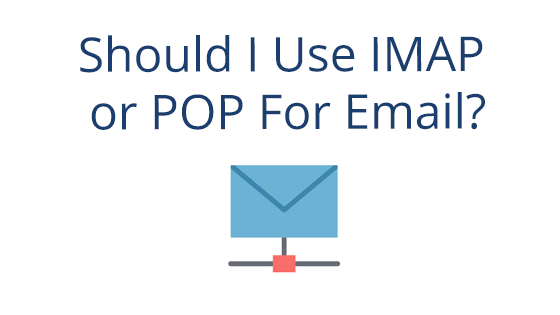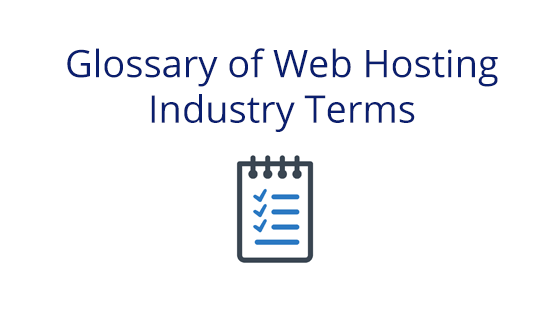If you’re used to free third party services, you might not have considered the question of IMAP vs. POP email before. One of the most common questions we get is which email protocol to use. Most of the time, the answer is simple: use IMAP. Why then does POP exist and when should you use it? What advantages does it have over IMAP?
In-Depth Comparison
IMAP, the “Internet Message Access Protocol” has its main advantage right in its name: IMAP is all about access. Email is stored on a central server, and access is granted to all of your devices. POP’s main disadvantage is that it is a “deliver and delete” protocol. The “Post Office Protocol” is a lot like the postal service that it’s named after: the letter carrier — in this case, the email protocol — hands you your email, and that’s it. There’s no central copy stored on a server, and there’s no ability to access that same email from any other place other than the place it was first delivered to. This is bad news if you expect to access email from multiple devices, including your browser, phone, tablet, or desktop.
IMAP’s Modern Features
Beyond the main distinction of delivery vs. stored access, IMAP offers a bunch of other competitive advantages that make your email access fast and modern. It supports the modern features you expect like custom folders and tags for messages (useful when sorting), flags such as “replied to” or “unread”, and can handle complex queries to allow you to search for email with attachments, or email sent to a particular group of recipients. Additionally, it can support partial downloads of messages, in cases where you’re on the go and only want the text copy.
IMAP is all about access. Email is stored on a central server, and access is granted to all of your devices.
With all of IMAP’s modern features, you might think it was only recently developed. In fact, it’s been around since 1986, long before the concept of mobile devices was around. POP is even older, first appearing two years earlier, in 1984.
pair Gives You Choices
So why does pair offer both protocols? Simple, we like to give you options. We encourage IMAP for most uses, but we recognize that POP has its place, too. POP is a simpler, lighter protocol, which can make its implementation easier. This is desirable in some applications you might have.
Whichever protocol you choose, secure versions are available by default, and are our recommendation. Your outbound server will also be covered, by sending email using the SMTPS protocol. Whether sending or receiving email, the email you’ve got hosted with pair Networks uses proven security protocols.
Getting A Custom Email Address Setup
 Nothing says “professional” like a custom email address hosted on your own domain. With most pair hosting accounts, you get access to at least 500 custom email addresses, email encryption when sending and receiving email, access to both IMAP and POP protocols, and lots of storage for the email you need to keep around. You also get access to junk filtering, spam filtering, and custom email delivery instructions — perfect for setting up away messages when you’re out of the office, or for forwarding email to another address.
Nothing says “professional” like a custom email address hosted on your own domain. With most pair hosting accounts, you get access to at least 500 custom email addresses, email encryption when sending and receiving email, access to both IMAP and POP protocols, and lots of storage for the email you need to keep around. You also get access to junk filtering, spam filtering, and custom email delivery instructions — perfect for setting up away messages when you’re out of the office, or for forwarding email to another address.
Not only is your email hosting for you, but you can set up and share your hosted email with your employees so that your whole company is set up with secure, reliable, professional email hosting. Our email works across just about any device or email client, and we’ve got the documentation and friendly support staff to make sure you’re set up to start using your email right away.