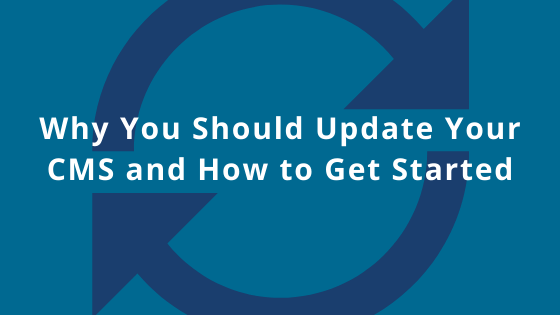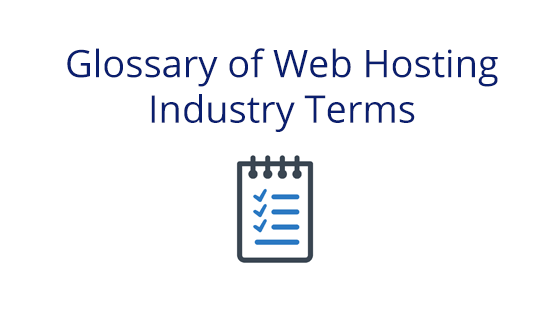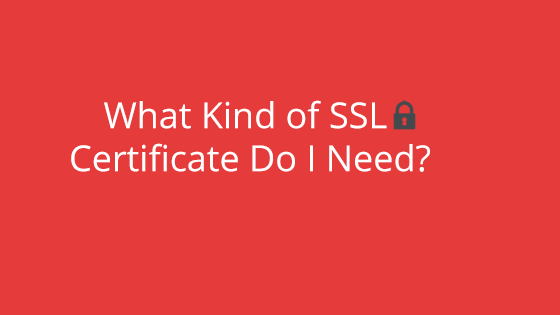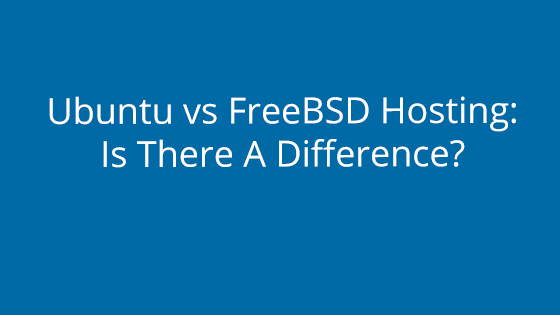- Web-based publishing
- History editing
- Format management
- Indexing and search
- Search engine optimization
- Modularity and extensibility
- Version control
The most popular CMSs are web content management systems (WCMS) like WordPress, Joomla, and Drupal. These allows users to publish different types of content on web pages including text, graphics, videos, maps, audio, and more. A typical CMS consists of a front-end user interface that makes it easy to edit content on a website without expertise or help from a webmaster.
Why is it important to regularly install CMS updates?
CMSs are the backbone of many websites with WordPress alone supporting 30% of the top 10 millions sites. To keep up with the demand and maintain the performance and security of your CMS, developers must constantly work on new features and fix vulnerabilities. While your CMS produces frequent updates, it’s up to you to keep your CMS account and website updated to the latest version.
Save Time and Money
Falling behind on your CMS updates will cause more problems in the future. Save yourself the headache by updating your CMS regularly. The longer you wait to update your CMS, the longer it will take to restore full functionality. The latest version may use a different database or have completely changed programming if you haven’t updated your version in a very long time. This may cost you downtime and money to hire outside assistance to back up your existing files so you don’t lose anything during the transition. It’s important to install updates regularly to avoid downtime and performance issues. Small changes implemented during each new version release are much more manageable and less time-consuming than major changes implemented all at once.
Maintain Web Security
Using an older version of your CMS may leave you susceptible to attacks. Old software provides an easy target for hackers. New versions of your CMS will often include security updates and fixes to prevent attacks. You can protect your website from being compromised by keeping up with new CMS versions. Security breaches often cost more than the time and energy required to maintain your CMS. An attack could damage your credibility and discourage people from interacting with your website. It’s especially important to prevent attacks if your users trust you with private material such as payment information.
Avoid Technical Issues
In addition to security updates, new versions of your CMS may also include fixes for technical issues. Developers may have identified coding mistakes, bugs, or faulty plugins in previous versions. The updates would then include fixes to resolve those problems. Unresolved technical issues could also leave your website more vulnerable to attacks.
Access New Features
A new CMS update usually means new features or upgrades for existing tools. Each new version could include improved coding that will make your website run more efficiently. You could increase your site speed and performance simply by installing the latest update. With the latest CMS updates, you can also take advantage of new features. There are millions of websites and many of them are probably competing directly with you for attention and web traffic. Keep your CMS framework updated so you don’t fall behind your competitors. Maintaining your CMS with regular updates will improve your overall user experience by providing access to the most advanced features.
How to Install CMS Updates
The installation process for new versions of your CMS will vary depending on which CMS you use. It often requires multiple steps and can be labor-intensive. Before you begin the process of updating your CMS, there are a few measures you can take to protect your content from mistakes.
First, you should create backups for all of your existing files. Because it’s a difficult process, there are plenty of opportunities for mistakes. You don’t want to lose any of your material in the midst of an update. You can give yourself room for error by backing up your files. Backups are extremely useful and will allow you to return to your original version if something goes wrong during the update.
Next, you should test your CMS update before letting it go live. You can do this with a test or staging environment. With a test environment, you can see how the update works and whether there are any issues. If you haven’t updated your CMS in a while, you may notice some incompatibilities between old plugins and the new version. Then, you can resolve them before officially completing the installation process.
You can find instructions for how to install updates through your CMS’s tech support or Knowledge Base. For example, WordPress users who want to update manually have a 14-step process for the WordPress core. Updates for WordPress plugins and themes require an additional 12 steps.
If possible, you should find a way to set up automatic CMS updates. Some web hosts offer automatic updates to help you manage your CMS. At pair, our WordPress-optimized hosting services include automatic WP core updates, site staging, configurable backups, and more.
If your CMS is very outdated, you may need assistance from an expert to get back on track. You can take advantage of our CMS upgrades service where we take care of everything for you. Learn more about how we simplify CMS upgrades here.