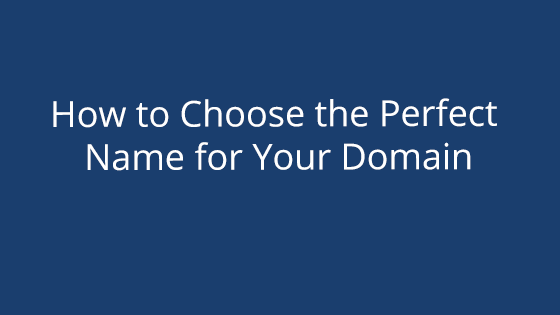With a pair Networks shared hosting account, you can manage your site without ever having to use the command line. With our custom-built Account Control Center (ACC), we keep site management simple for you. Here are a few features of the ACC you can use to avoid the command line:
ACC Graphical Tools

The ACC simplifies file management by making it easy to create, upload, and back up directories or files directly in the ACC. You can also create symbolic links (a special type of file that redirects to another file) and edit files directly in your control panel. With most other management tools, dot files are usually hidden, but not in the ACC, which makes editing files easier. You can create, view, edit, and delete .htaccess files from the ACC. With the ACC interface you can also:
- Access controls to set up password protection and restrict access by IP address.
- Create, delete, and manage databases and database content with access to phpMyAdmin (MySQL database management software).
- Run cron jobs, which is a type of program you can use to periodically conduct tests or run other processes automatically. (You can find this option under “Advanced” in the ACC menu.)
- View error logs, web stats, bandwidth, and disk usage.
With most web hosting accounts, some of these processes would take longer than just pointing and clicking in the ACC. A shared hosting account is easy to manage in the ACC without having to learn any complicated processes required by the command line interface.
FTP Clients
File transfer protocol (FTP) is the standard protocol for transferring files between machines such as copying local files to your server. You can download FTP clients like FileZilla to connect with your web hosting account. Then you can drag and drop files easily between your computer and your server.
The ACC allows you to use FTP clients and manage your files with no hassle. You can upload new files, create directories, manage your FTP client files, and even back up your data. You can also manage FTP logins for other users in the ACC. With an FTP login, users can upload files to your server and you can restrict their access to a specific directory without giving them access to your ACC.
Content Management Systems
With the ACC, you can download and manage content management systems (CMS) like WordPress as well. When you login, click on the pairSIM option in the main menu and then select Software Installation Manager. Our installation manager supports several popular software packages including WordPress, Joomla, and Drupal.

After you enable pairSIM and download your CMS, you can use the ACC to login to your CMS software and manage your domain.
Manage Site Builders
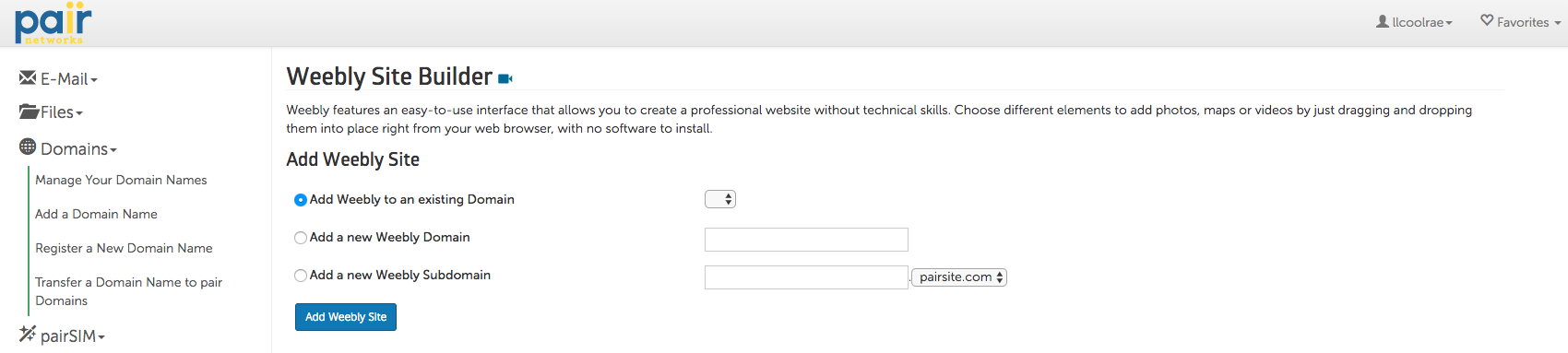
With other control panels, you’ll have to use the command line to complete some of these processes. Your custom-built control center allows you to do more without learning another interface.
Additional ACC Features
Avoiding the command line isn’t the only advantage of using the ACC. Here are a few additional features you can access from your control center:
- Software updates
- Resource usage
- Bill summary and payment options
- SSL certificates
- Referral program
You can get an account walkthrough to see where everything is in the ACC. Get help using the ACC from our expert support team or our Knowledge Base.