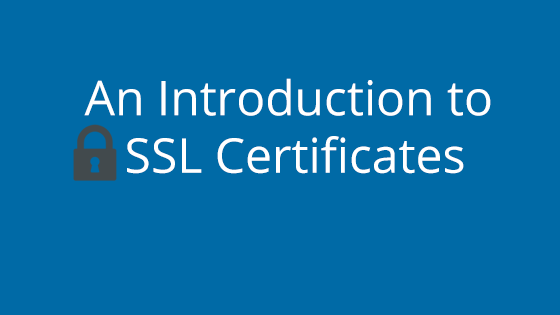The Internet Corporation For Assigned Names and Numbers (ICANN) is the board that oversees all domain name registrars and sets policies that registrars must follow. ICANN has always required accurate contact information for domain names, but the requirement was rarely enforced.
In 2013, they revised their rules to require registrars to verify that contact information is accurate. If the registrar is unable to verify contact information, they are required to disable the domain name until the information is verified or changed.
ICANN’s Domain Name Verification Policy
The requirement to verify contact information would be applied to different registrars at different times. pairNIC needed to start verifying contact information in late 2014.
We need to verify that every listed e-mail address and phone number is valid. E-mail addresses and phone numbers both need to be verified, but each e-mail address and phone number only needs to be verified once per account. So if a customer has multiple domain names on one pairNIC account, verifying the information on one domain name verifies it on all of them. However, separate accounts need to be verified separately.
Verification can be completed by logging into a pairNIC account. If information needs to be verified, a verification popup will appear. The verification popup will also appear under Account Preferences. If any information needs to be verified, there will be a link “Manage Contact
Verification.” The link only appears if information needs to be verified.
The popup has buttons to send an e-mail to verify an e-mail address, and to send a SMS (Text) or automated phone call to verify a phone number. An automated phone call cannot dial an extension or select a menu option on a phone system. If either of those things are needed, please contact us and we can arrange to call at a time that will be convenient for you.
If the popup requests verifying e-mail addresses or phone numbers that you no longer use, please make sure that all of the contact information is up to date. To view and change the Registrant (Owner) contact information, please follow these steps:
- 1. Log into https://www.pairnic.com/login.html
- 2. Click “Account Preferences”
- 3. Click “Modify Registrant (Owner) Information”
- 4. Update any information that needs to be changed, and click “Modify”
To view and change the Administrative, Technical, and/or Billing Contacts, please these steps:
- 1. Log into https://www.pairnic.com/login.html
- 2. Click “Manage Domain Names”
- 3. Click the domain name to update
- 4. Click “Modify Contact Information”
- 5. Update any information that needs to be changed, and click “Modify”
These verification requirements apply to all generic top-level domain names. At pairNIC, this means COM, NET, ORG, BIZ, INFO, and MOBI domain names. US, WS, and ME domain names do not need to be verified.
UK domain names have different verification requirements. We do not need to verify e-mail addresses or phone numbers, but we sometimes need to verify the postal address and/or Registrant Organization. If the UK registry asks us to verify information, we will contact you with instructions.
Please contact us if you need any help changing or verifying contact information.