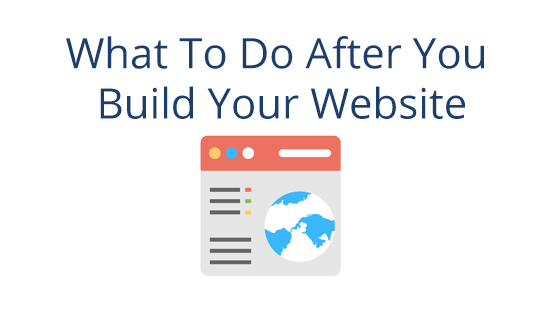What are SSL Certificates?
SSL (Secure Sockets Layer) certificates secure the connection between your websites and the customer. This ensures that any data that is communicated between the two (login credentials, payment details, etc), is encrypted.
Having an SSL certificate installed on your site tells your visitors that your site is trustworthy. You can tell if a website has an SSL certificate or not by checking the browser URL bar. When you visit a site, websites that possess an SSL certificate will have a lock symbol next to their URL.
Myth: SSL Certificates Are Only Necessary on E-Commerce Sites
While SSL certificates are incredibly important to e-commerce sites, they’re not the only site type that requires them. In fact, SSL certificates are recommended for all website types. That’s because all websites share some data between the visitor’s browser and the website. Without an SSL certificate, this data is not encrypted. Without encryption, it is possible to peep into the data exchanged between the visitor and the website.
Why You Should Get an SSL Certificate
That’s why in 2017, Google made the decision to flag websites that didn’t have an SSL certificate. That means that if your website does not have an SSL certificate, visitors will receive a warning when trying to visit your site. This warning will tell people that your site is not secure. This can have a huge impact on the amount of visitors you receive, so it’s imperative that you set your site up with an SSL certificate.
On the positive side, Google rewards sites with SSL certificates with an SEO boost.
SSL Certificate Options
Luckily, SSL certificates aren’t difficult to obtain or set up. Pair has everything you need to ensure your website is protected. However, there are several options. Which SSL options work best for you?
Validation Types
Before you choose an SSL certificate, though, it’s important to consider the validation type. Validation types refer to the way in which an SSL certificate verifies an identity. The identity is usually the individual or business that is responsible for the account. No matter what SSL certificate you choose, there will be some form of identity verification.
However, some validation types put more effort into verifying an identity than others. The SSL certificates with a more thorough validation process can have additional benefits that make them attractive.
Here are the basic certificate types:
| Domain Validated (DV) | This validation type makes sure the domain is owned by the same person/organization listed on the domain’s WHOIS entry. This is the quickest and least thorough of validation types. Best for: small businesses or blogs. |
| Organization Validated (OV) | This validation type utilizes the same methods as a DV SSL certificate, but also checks government databases or other credible, publicly available resources to validate the identity. Takes more time to process than a DV SSL certificate. Best for: Someone who wants more validation than a DV, but doesn’t need an EV. |
| Extended Validation (EV) | This validation type uses the same methods as an OV SSL certificate, but also asks for documents (such as bank and legal documents) to prove a company is legitimate. Takes even more time to process than a OV SSL certificate, but is very thorough. Best for: Major businesses/corporations or government organizations |
| Wildcard | This validation type uses the same methods as an AV SSL certificate, but also validates the identities of all the subdomains associated with the main domain. Takes the most time and effort, but is incredibly thorough. Best for: Big companies with 1+ subdomains |
PairSSL
PairSSL are Pair’s SSL certificates. Starting at $10 a year, these certificates come in different validation types to best fit different website types. From minimal identity validation (PairSSL Positive) all the way to intense identity validation (PairSSL Extended Validation), PairSSL has you covered no matter what validation type you choose. They are available for purchase directly from the Account Control Center.
You can find out more about PairSSL certificates here: PairSSL.
Let’s Encrypt
Let’s Encrypt is our easiest and most budget-friendly option. It’s a DV SSL certificate, so it will verify that the domain owner is the same as the one listed on its WHOIS entry.
Not only are Let’s Encrypt certificates free, our Account Control Center makes the process of getting one easy! All it takes is a few clicks to get the process started. We’ll show you the easy process in the next section.
How to Install a Let’s Encrypt Certificate on Your Domain
- Log in to the Account Control Center (ACC)
- Click Security
- Click Manage Your SSL
- Click Let’s Encrypt for the site you wish to add Let’s Encrypt on
- Then click Enable Let’s Encrypt
Once you’ve enabled Let’s Encrypt on your domain, we’ll start the automatic process of generating your Let’s Encrypt certificate. Once successfully generated, we’ll repeat the process every 90 days. That way, you never have to worry about keeping your SSL certificate renewed manually.
Need Help?
Need help installing your SSL certificate? Or do you have questions we didn’t answer here? Contact our support team! They’re available 24/7 and love helping customers get the most out of their website.