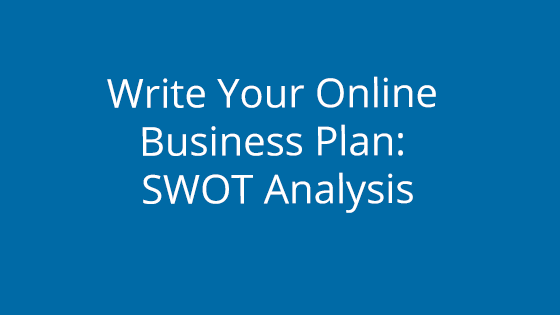Your website serves as an ambassador to your brand and podcast. It’s natural to include a way for visitors to access your podcast on various podcasting platforms. Even if you have your podcasts available for listening directly on your website, some people prefer a certain platform.
So if you want to add your podcast to your website, how do you do so? We’ve put together this guide to help you do just that.
The first step is to find your podcast’s link on the different platforms. We’ve included steps on how to do this on popular platforms below. Once you have the links, you can skip to our How to Add Podcast Links to Your Site section.
How to Find Your Podcast Link on Popular Platforms
If you need help finding the link to your podcast, check out our tutorials below. We cover:
Note that these tutorials only work if you have already added your podcast to the platform. If you have not yet added your podcast to the platform, we recommend doing that first.
Find Your Podcast Link on Itunes
If your podcast is on Itunes, follow these steps to get a link that will send people directly to your podcast on that platform.
A quick and easy way to find your podcast link in Itunes is to locate the email Itunes sent you when you first added your podcast. It will include the link directly to your podcast.
Deleted the email or can’t find it? No problem! Just follow the steps below:
- Open Itunes on your computer
- Click on the Store tab
- Find the search bar in the top right corner and search your podcast name
- Find your podcast and click on it
- Next to the Subscribe button, click the down arrow
- Click the Copy Link tab
You can then use CMD + V (Mac) or CTRL + V (Windows) to paste the link wherever you need.
Find Your Podcast Link on Stitcher
When on your computer, Stitcher allows you to listen in your internet browser. This makes it very straightforward to get your podcast link. All you need to do is go to the Stitcher platform in your browser of choice.
Once there, use the Stitcher search bar to find your podcast. You can access the search bar by clicking the magnifying glass icon in the top right corner. Search results are displayed as you type them, so select your podcast from the results.
Once on your podcast page, copy the URL from your browser’s URL bar. This is the URL you can use to send your visitors to your podcast on Stitcher.
Find Your Podcast Link on Spotify
To find your podcast on Spotify, you will need to either use the Spotify web player or download the Spotify desktop/mobile app.
Once in the app or web player, you can follow the steps below:
- Use the search bar to search for your podcast on Spotify
- When you’ve found your podcast, click on it to go to it’s podcast page
- On the podcast page, click the three dots next to the “Follow” button
- In the drop-down, hover over “Shared”
- Click “Copy Show Link”
Doing this will copy your Spotify URL. You can paste the URL by using either CMD + V (Mac) or CTRL + V (Windows).
Find Your Podcast Link on Google Podcasts
To get your Google Podcast link, the first thing you’ll need is your podcast’s RSS feed.
If you host with Libsyn, you can find it by logging in to your Libsyn account and following these quick steps:
- Select the Destinations menu in the Libsyn dashboard
- Find the Libsyn Classic Feed section and copy the address listed
Note: To do this, you should have already completed the Getting Started with Libsyn Checklist. If not, we recommend doing that first.
Once you have the RSS feed, go to Google’s Podcast Publisher Tools here: https://search.google.com/devtools/podcast/preview
Paste your RSS feed into the field and click the Generate button. The page will return your podcast’s URL.
How to Add Podcast Links to Your Site
Now that you have your podcast links, we’ll show you how to add it to your website. We’ll be walking you the process for two popular CMS: WordPress and Weebly.
Adding Links to WordPress
WordPress makes adding to your pages and posts easy. However, there are different locations where you may want to place your links. We’ve included a few tutorials to help you in these different scenarios.
Adding Podcast Links to Text in a Page or Post
- Open the editor for the page or post you want to add a link in
- Add a Paragraph block or navigate to an existing one
- Highlight the text you would like to link
- In the pop-up toolbar, click the link icon.
- A pop-up field will appear. Enter the link to your podcast here. If you need help finding your link, see the sections above.
Adding Links to Weebly
Adding a link to your Weebly site is easy thanks to its drag-and-drop builder. Follow these steps:
- Enter the Weebly Site Editor
- Click to edit or add a new paragraph block
- Select the text in the editor block that you would like to link
- In the block’s toolbar, click the link icon
- In the drop-down, click Website URL
- Paste your podcast URL into the field, then click away
And that’s it! To take your changes live, be sure to publish your site by clicking the Publish button.
Your Website + Your Podcast = Goals
Regardless of whether your main focus is your podcast or your website, connecting the two is a great way to unite your two audiences. People listening to your podcast might go check out the additional materials on your site. Your site visitors might be inspired to listen to your podcast. It really is a win-win to link the two together.
If you’d like to publish your podcast to your website as it comes out, Libsyn has a great tool that will do this for you automatically. You can check it out here: Libsyn’s OnPublish plugin
If you need any help on the hosting side, you can always reach out to our friendly, 24/7 support team!