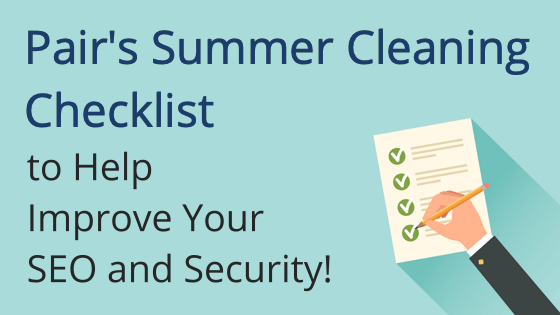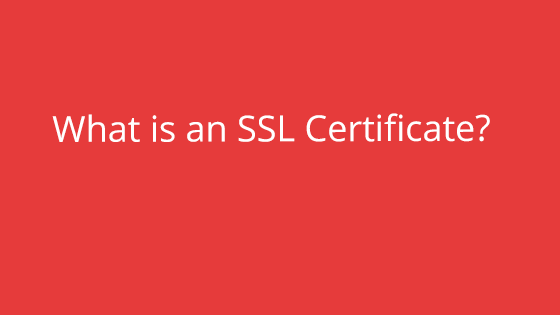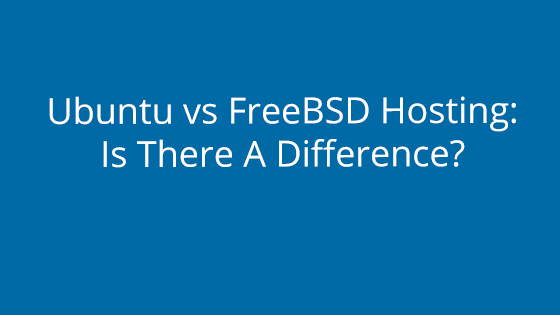Enjoying another year of running a website? We hope so. After all, helping people fulfill their website dreams is one of the reasons Pair Networks started.
But as many of us find out, after a certain amount of time owning a website, some things on our to-do lists slip through the cracks. These forgotten jobs can build up over time and eventually may affect your site’s SEO and security.
That’s why we’re bringing you this article to help you shore up any loose ends on your website and ensure you’re running the best version possible.
We’ll be going over some things you should check for and best practices to keep your site running at its peak performance.
Broken Links
The first thing you should check for is broken links. Over time, links between web pages can get broken. Whether due to URL changes or removal of a webpage, broken links silently can silently grow.
No one likes clicking on a link, only to reveal it’s not actually working. Visitors normally don’t have the time (or don’t care enough) to do a manual search for the destination. So instead, they either ignore it or leave your site altogether.
Save your traffic by fixing all those broken links! And don’t worry. You don’t need to check each link manually – no one has time for that!
Use one of the many helpful tools the internet has provided us! In this instance, you could use https://www.deadlinkchecker.com/ to check your site for you. All you need to do is visit the site, enter your URL, and the Dead Link Checker tool will check all your links for you. It’s super simple.
When you have a list of broken links, make sure to fix them! Broken links can hurt your SEO, so you definitely don’t want them unresolved.
Malware Scanning
At Pair, we offer a free malware scanning tool on all of our current hosting accounts. So you should take advantage of the extra, free protection. We made the tool ourselves, so you don’t have to worry about a fancy integration. You can enable the tool with just a few clicks and then literally forget about it! You’ll only hear from the tool if there’s a suspicious file (or files) on your web hosting account.
What is Malware?
What is malware? Malware is short for “malicious software,” so it’s essentially any software that means you or your website harm. Some malware is more serious than others, but you don’t want any type of malware on your site. Unfortunately, it’s easy for websites to become infected with malware since they hide in legitimate-looking files and programs. That’s why it’s important to make sure the software you use is up-to-date and being properly maintained.
If left undetected, malware can have all sorts of site affects, from slowing it down to defacement to stealing your site access and locking you out.
Malware can be really nasty if you let it in, so it’s important to nip it in the bud. We want you to have the best website hosting experience, which is why we put in the time and effort to build the malware scanning tool. With it enabled, you can focus on running a website without worrying about malware taking you by surprise.
How to Turn on Free Malware Scanning
To better protect yourself, enable our free malware scanning tool. You have nothing to lose and everything to gain. To turn on malware scanning:
- Log in to the Account Control Center (ACC)
- In the left sidebar, click Security, then click Manage Malware Scanning
- Click the Enable Malware Scanning button
It’s that simple! Turn on malware scanning today and save yourself a headache later.
User Access
Every once in a while, it’s a good idea to reevaluate who has access to the backend of your website. This is not only a good way to clear out site “clutter,” but it’s also an excellent security practice.
After all, you may have had freelancers, ex-employees, or friends working on the backend of your website. Do they still all need access? If the answer is no, remove their credentials or change your login information so that they no longer have access. This saves you the headache of an unwelcome visitor popping back in a wreaking havoc.
Even if you trust everyone who ever had access to your site, removing their old user information means there’s one less entry point that hackers can take advantage of.
It’s best to give someone an access type you can manage, not just your hosting admin credentials (in fact, we really discourage doing that – use these methods instead!). One of the main reasons to use these alternate methods is because you can delete them when the user no longer needs access. If you have given out your admin account credentials, we strongly, strongly recommend you change your password. You can never be too careful!
Dated Content
Cleaning outdated content is another site “cleaning” task you should practice periodically. Dated content can undermine your site’s credibility, even if you have current content re-addressing the subject.
The problem with dated content isn’t that it’s old. In fact, if being old is the only problem, then you can probably leave it be. However, if the information within the content is outdated and wrong, you should address that. The reason for this is how online searches work. Even though the dated content might be buried at the back of your website, it might still appear in search engine results. However, when a visitor reads it, they’ll see that the information is outdated and think that your site gives out erroneous information.
So, every once in a while, it’s a good idea to go through and clean up any outdated content. You could delete it altogether, but we recommend that instead you refresh the piece with updated information. That way, it benefits from being a longstanding article and having the correct information.
Website Analytics
Keeping tabs on your website analytics is always a good idea. If you don’t have website analytics, you should definitely consider taking the time to set it up.
Website analytics essentially monitors your site and tells you all sorts of useful information, such as:
- Where people are landing
- How long they stay on your pages
- What pages are most popular
- And much, much more
The wealth of information has one purpose: to help you make more informed decisions about your website.
So it’s a good idea to check out your website analytics every once in a while. You can identify any places that may need work and see what pages are performing well. Analytics gives you the power to create a better site.
For example, you may see that certain pages have very high bounce rates. You should investigate these pages to see if there’s anything you can change that will encourage people to stay.
Tip: Bounce rates means how often people arrive on your site, then leave instead of navigating to the rest of your site.
By fixing “broken” areas like this, you’ll be creating a stronger site all around. Once you’ve applied a fix to the area, you can monitor the analytics to see if your changes made a difference. If not, maybe try a new approach. While this experimenting isn’t the clear cut answer many of us would like, you can also utilize SEO best practices to streamline the process.
There’s lots of resources online about SEO, like this starter guide by Google.
Business Listings
Has your business undergone any changes since its creation? Maybe you’ve changed your business hours, address, or telephone number? Well, now’s the time to make sure everything is up-to-date everywhere. When changing business information, it can sometimes be difficult to make the change in every location. And not updating your business information can lead to lost business queries and interactions that start off on the wrong foot.
So be sure to double-check that you’ve updated your information everywhere. Here’s a list of places to get started:
- Your own website’s header & footer
- Your “About” or “Contact Us” page
- Your Google Business Profile
- Whitepages.com
- Yelp Business Profile
A Happy Site Makes Happy Visitors
Cleaning your site isn’t very much fun, which is probably why we tend to put it off. However, there are definite site benefits if you periodically get rid of all the things that might be holding it back. This is especially true if you consistently update your site with new content or designs. These things build up, so it’s necessary to invest the time to make sure everything is running smoothly.
If you need any help on the hosting side, don’t hesitate to reach out to our 24/7 support staff. We love to help website owners, both large and small. We’re just an message or phone call away.